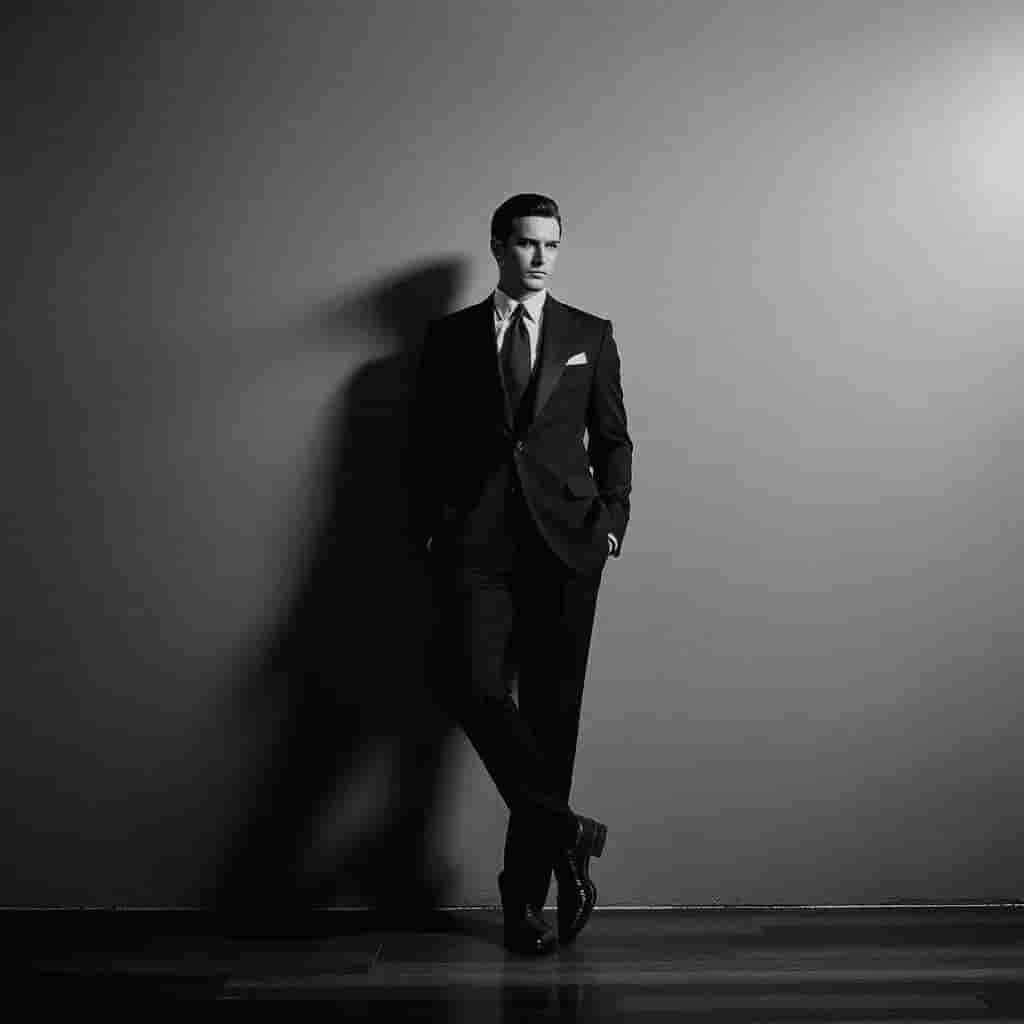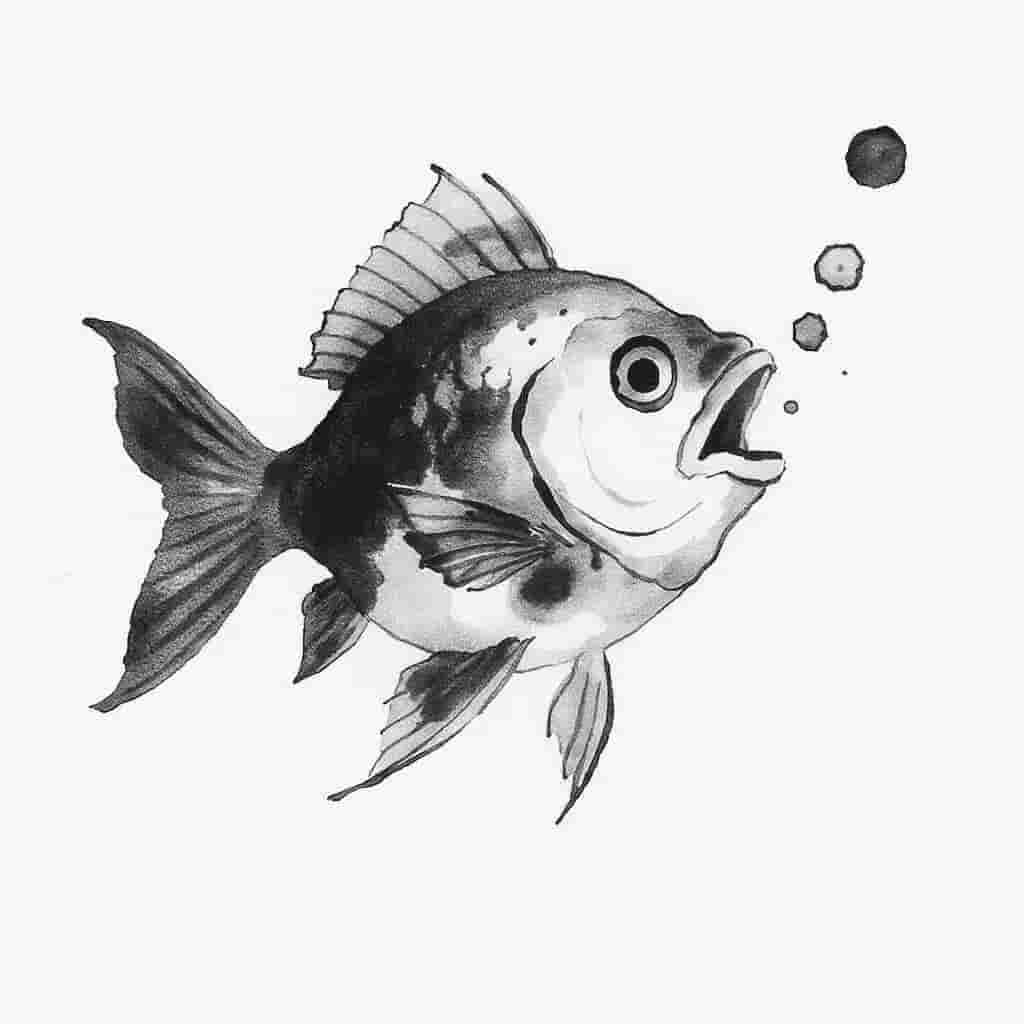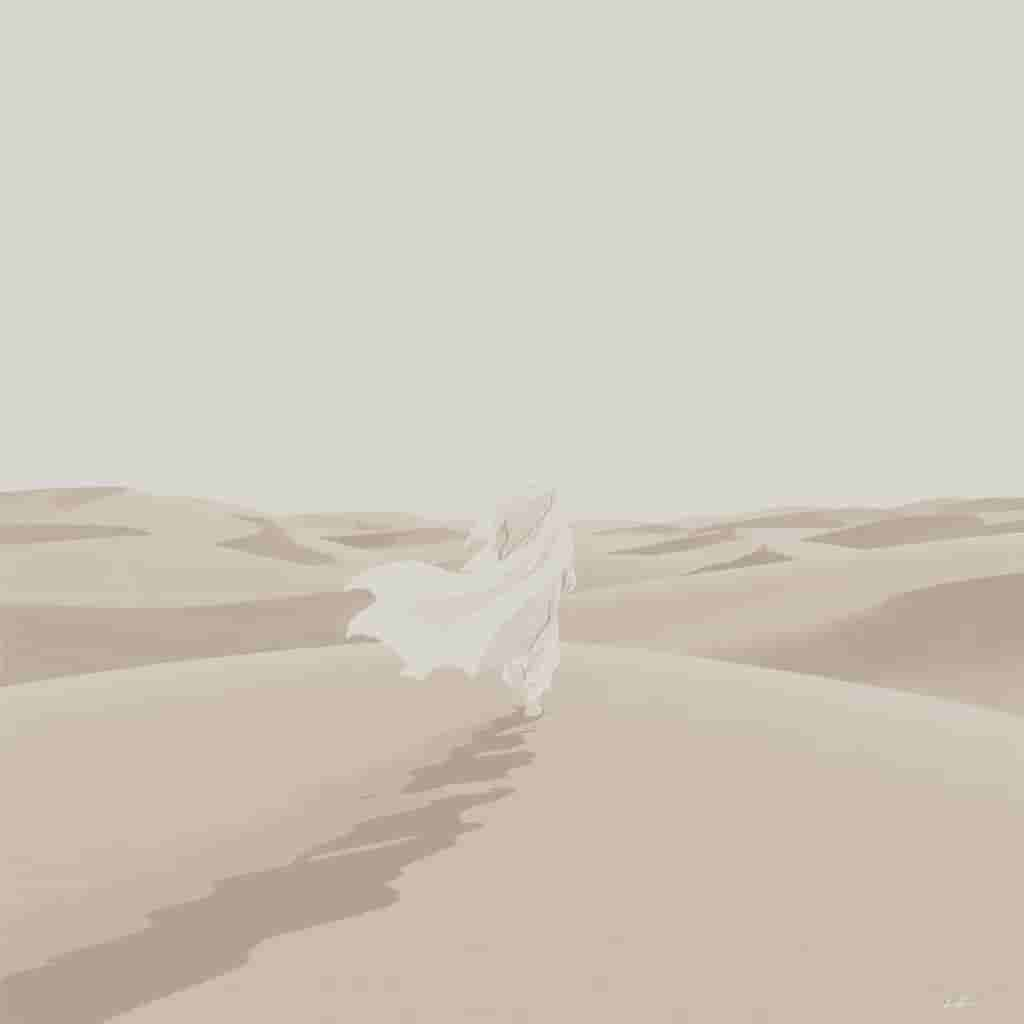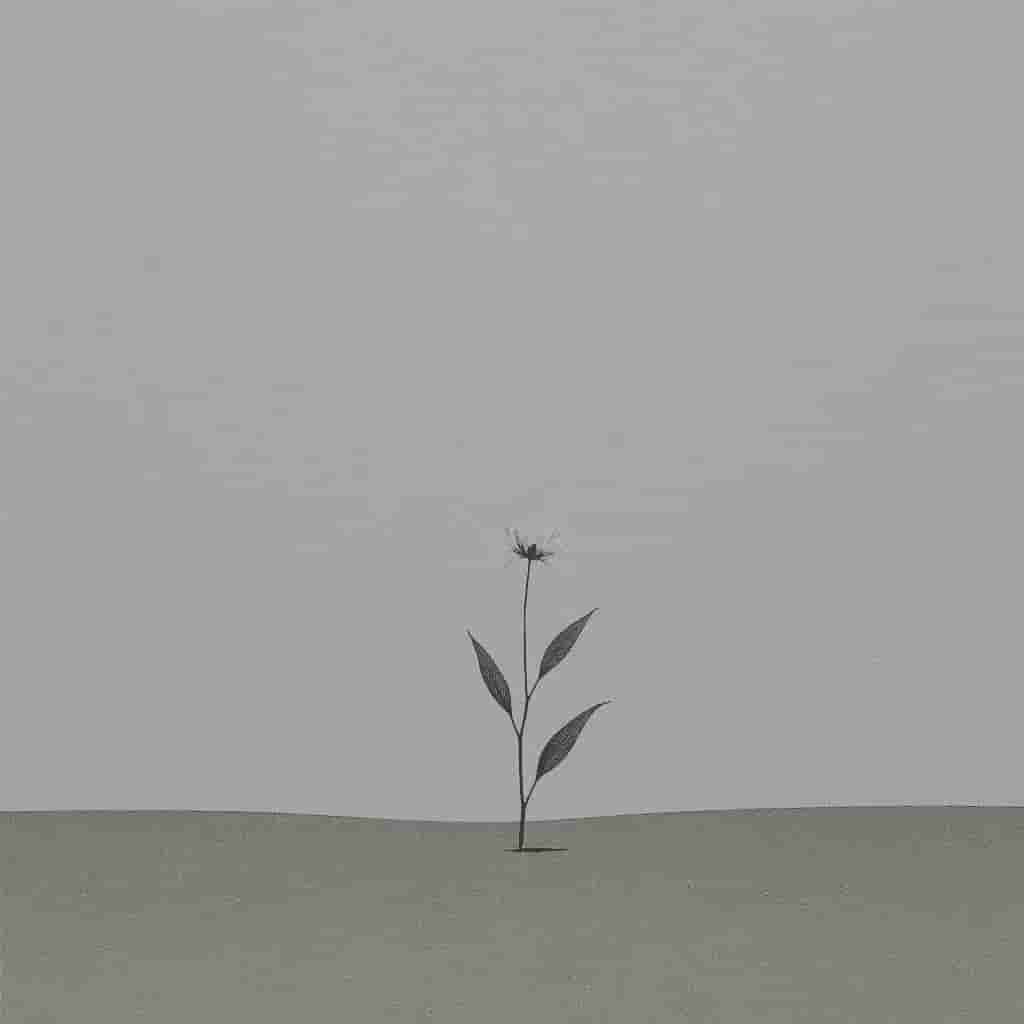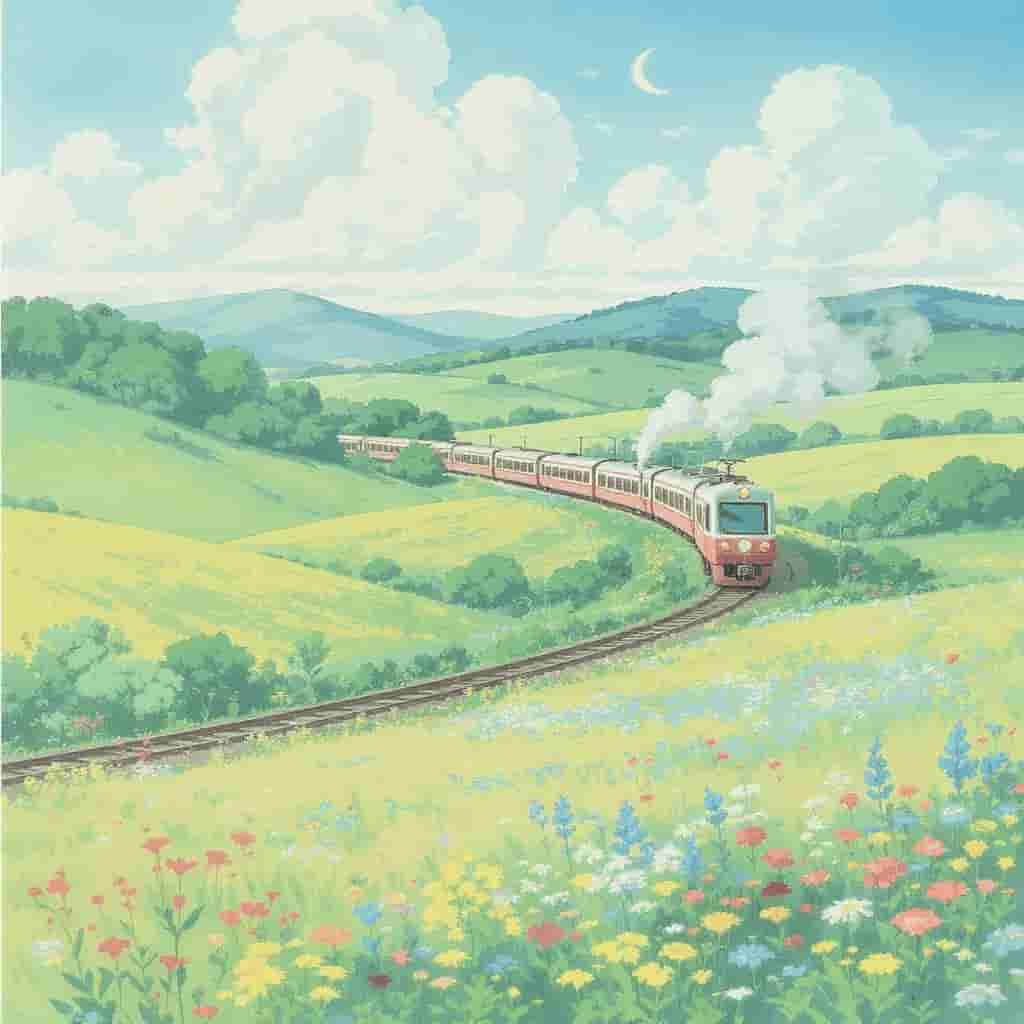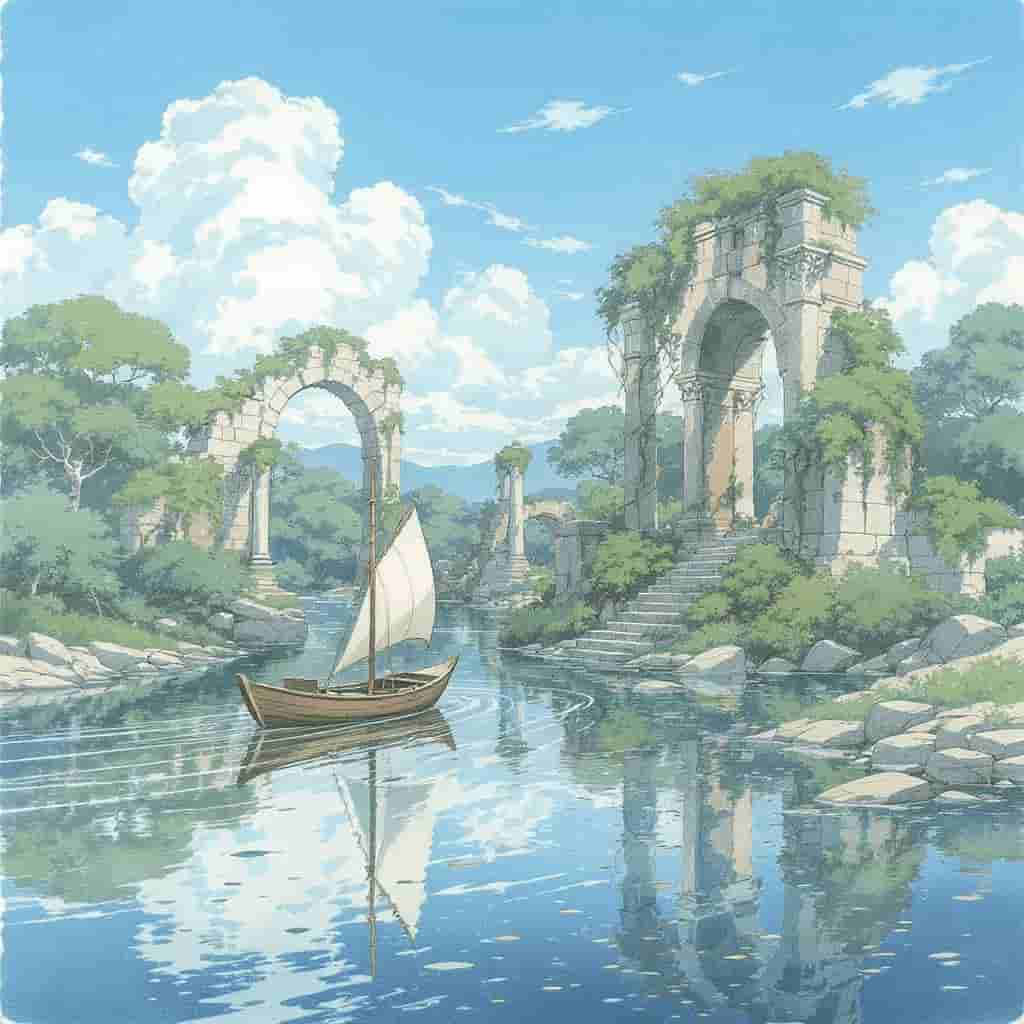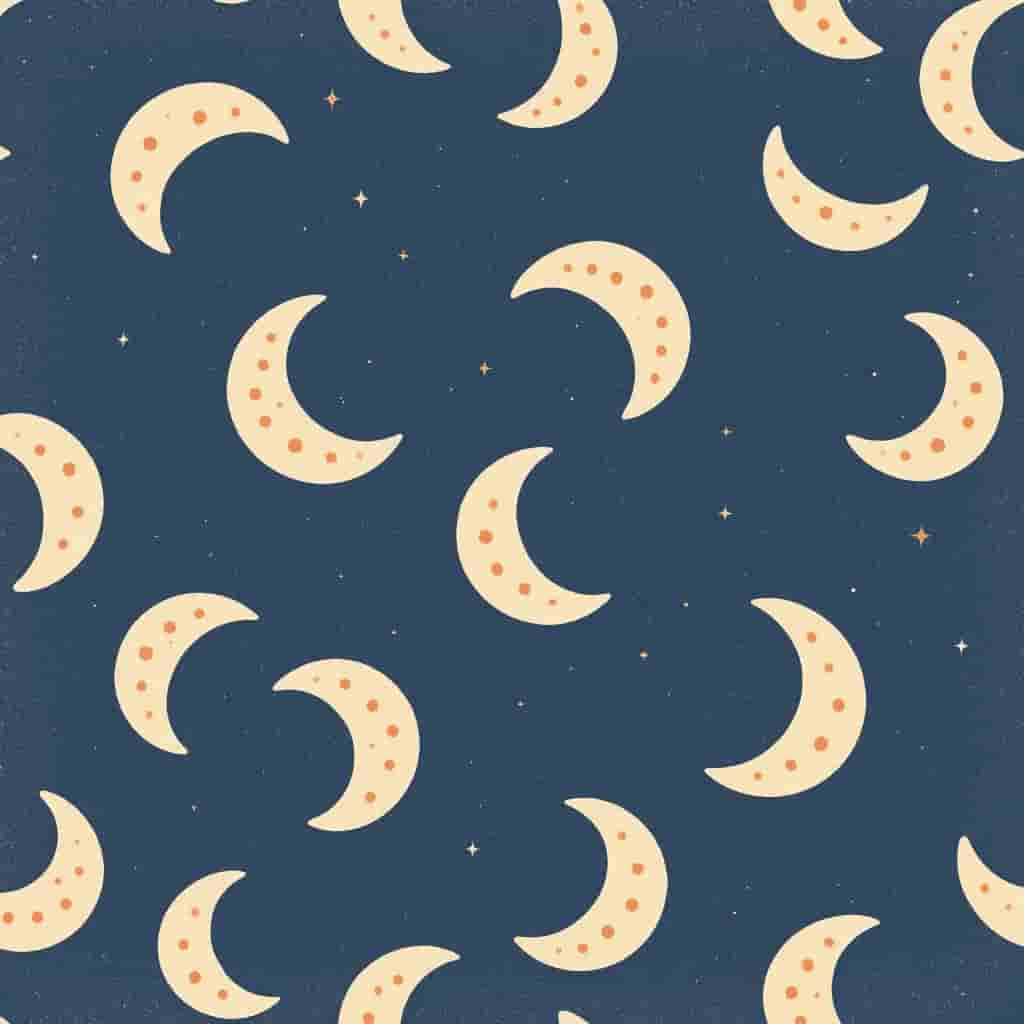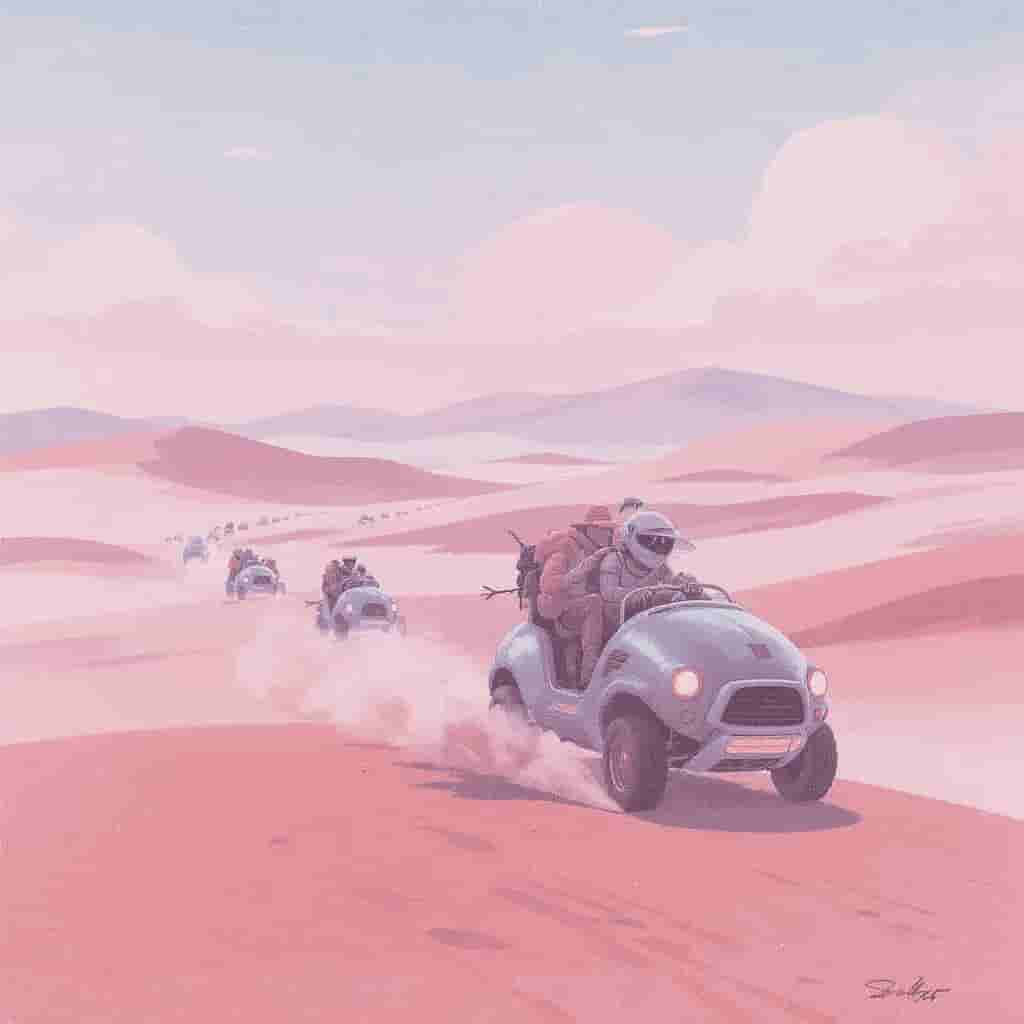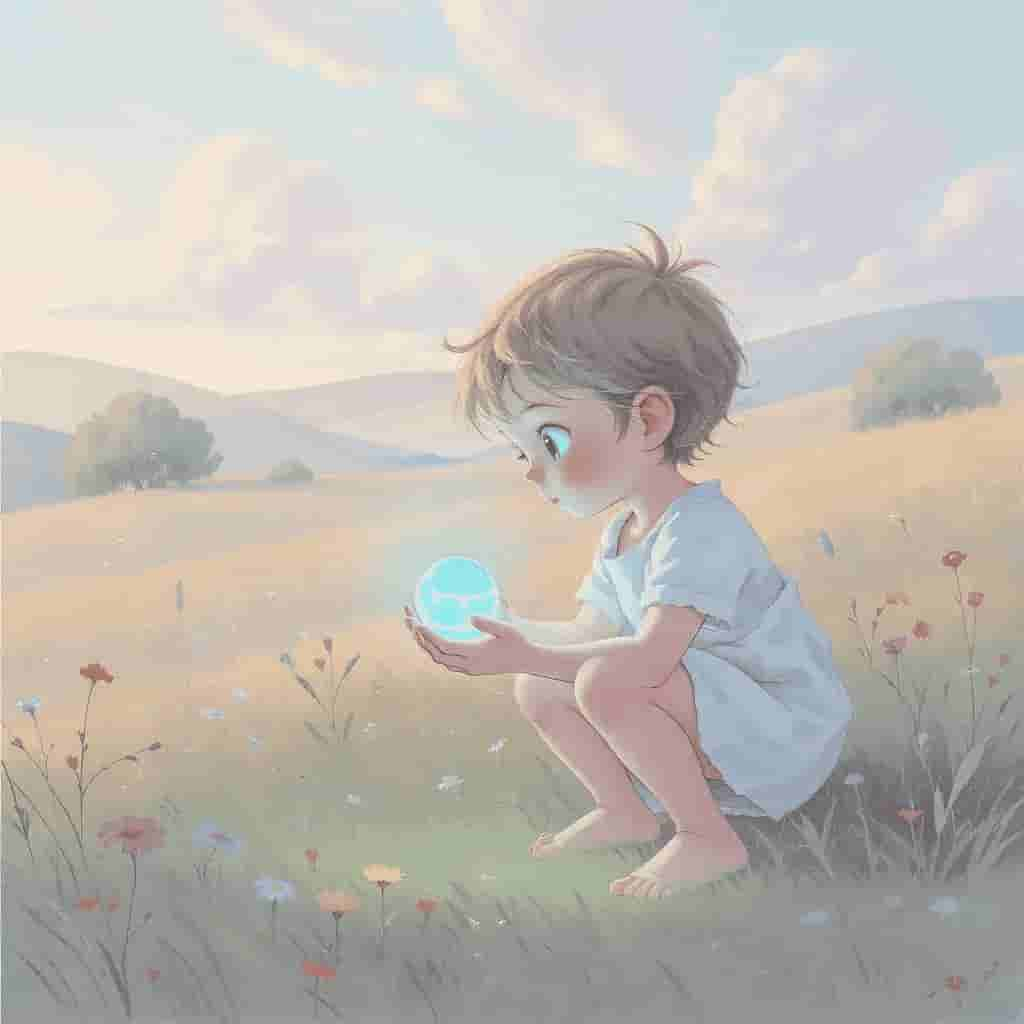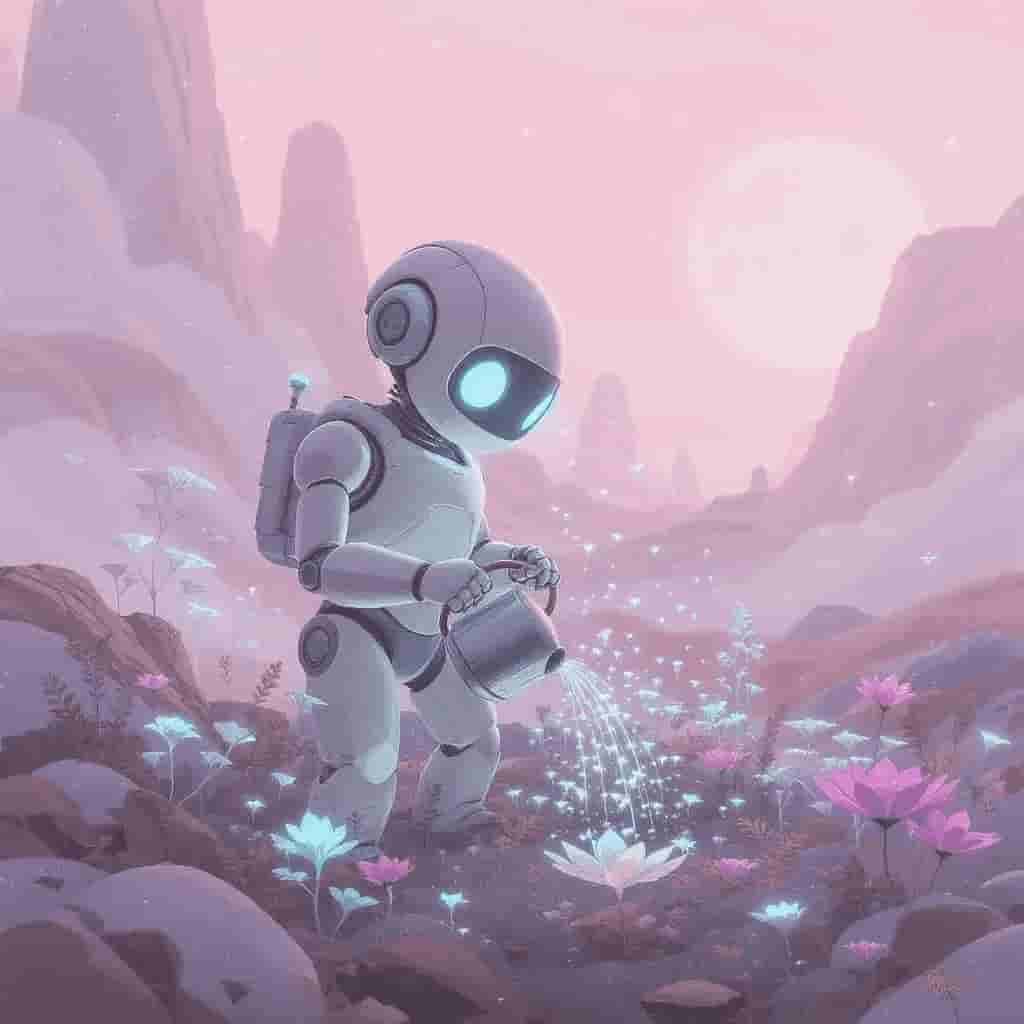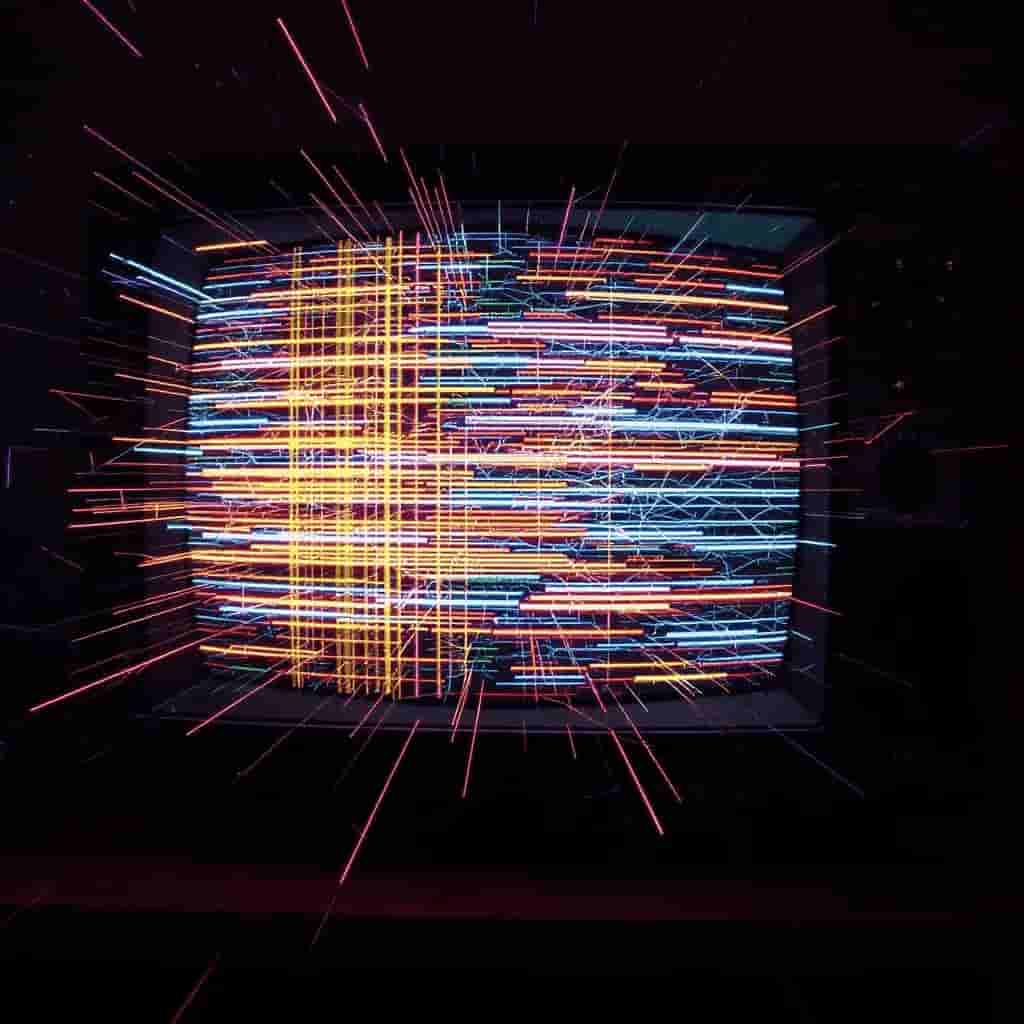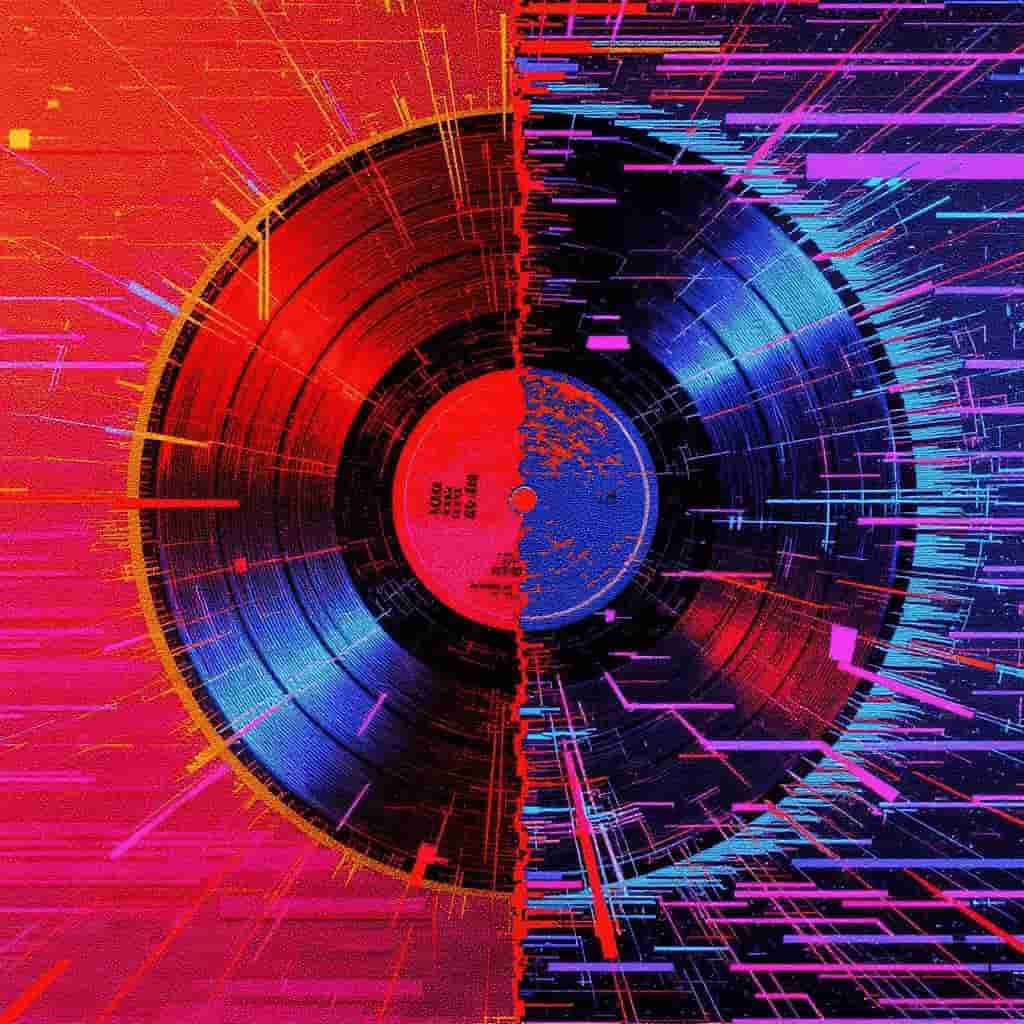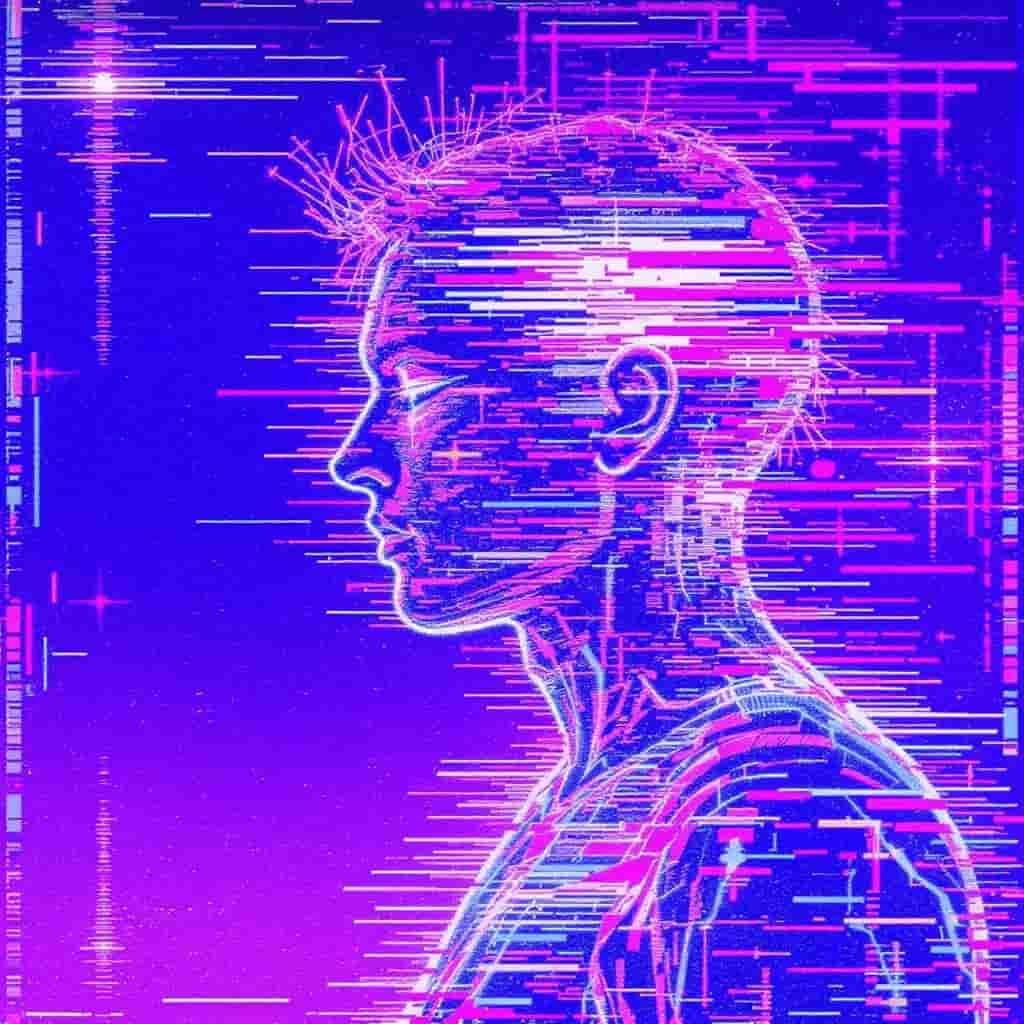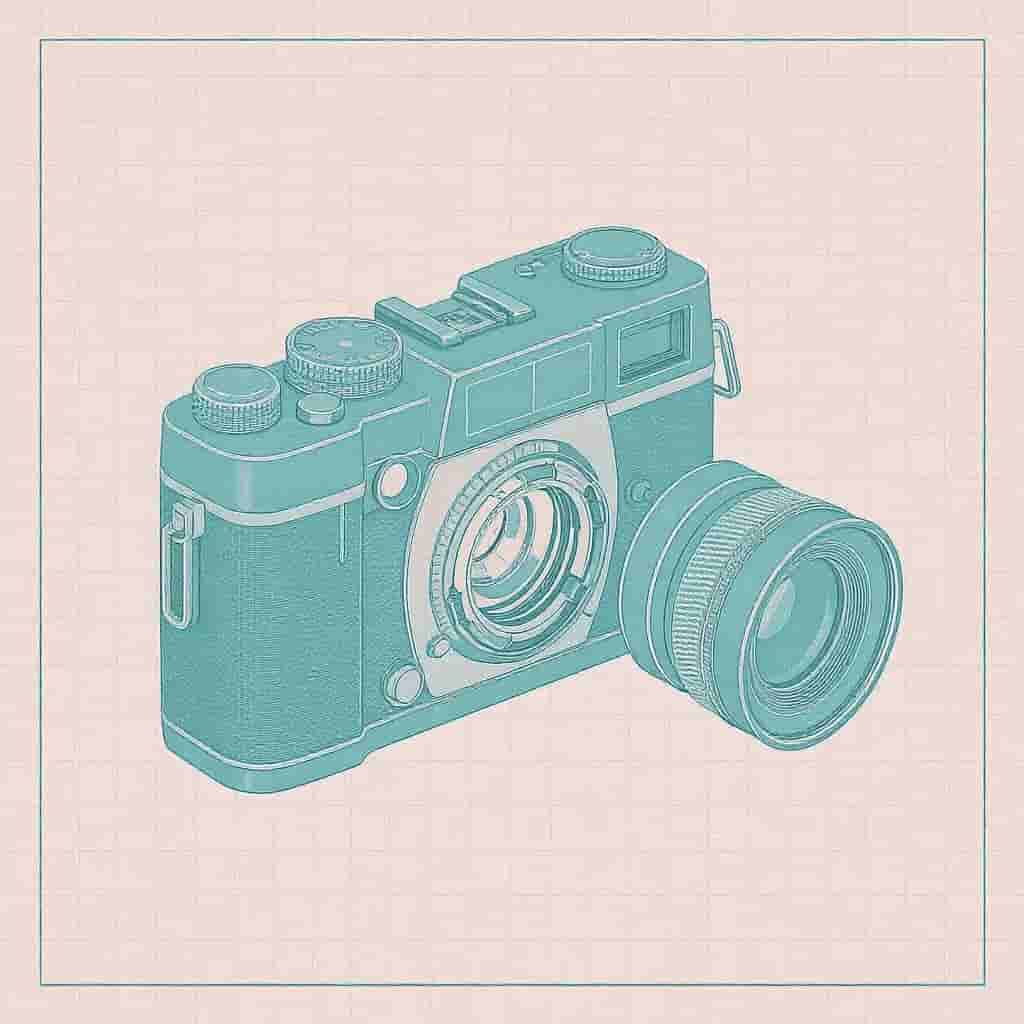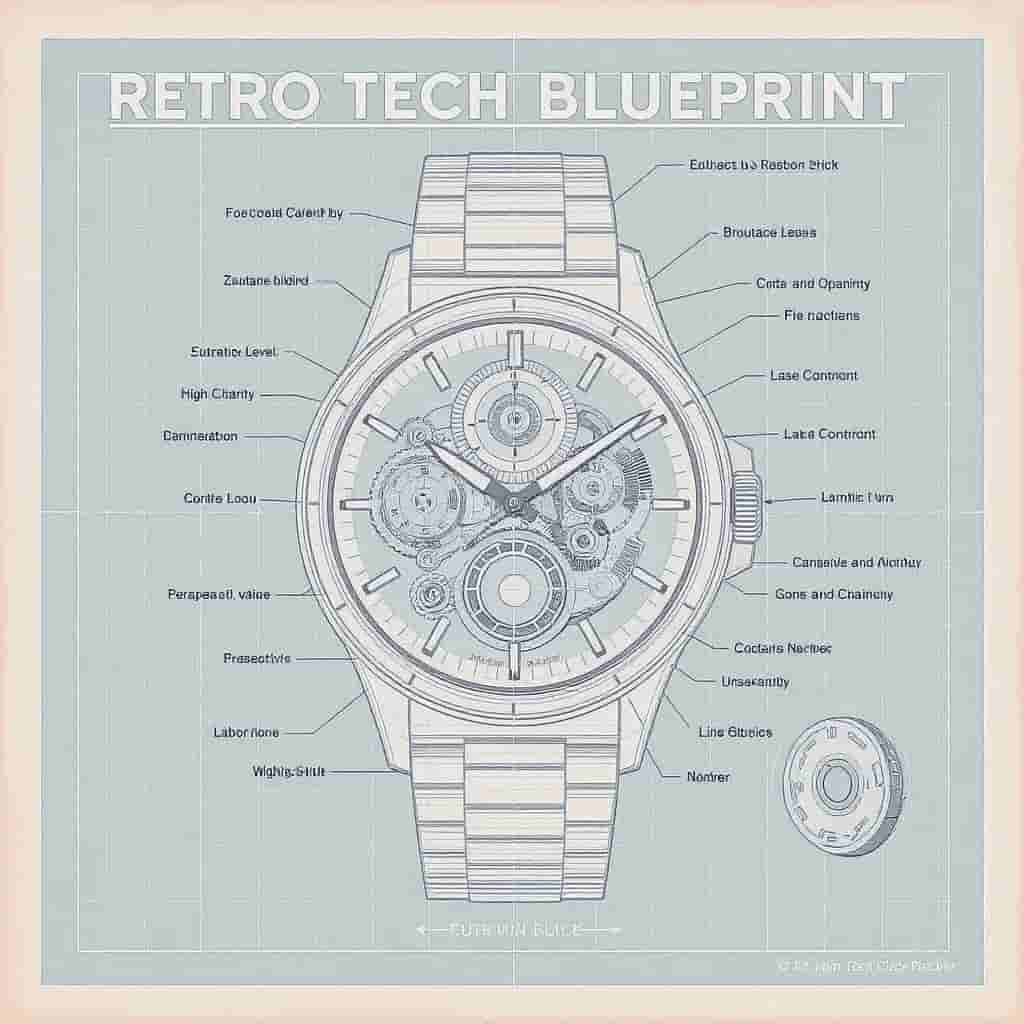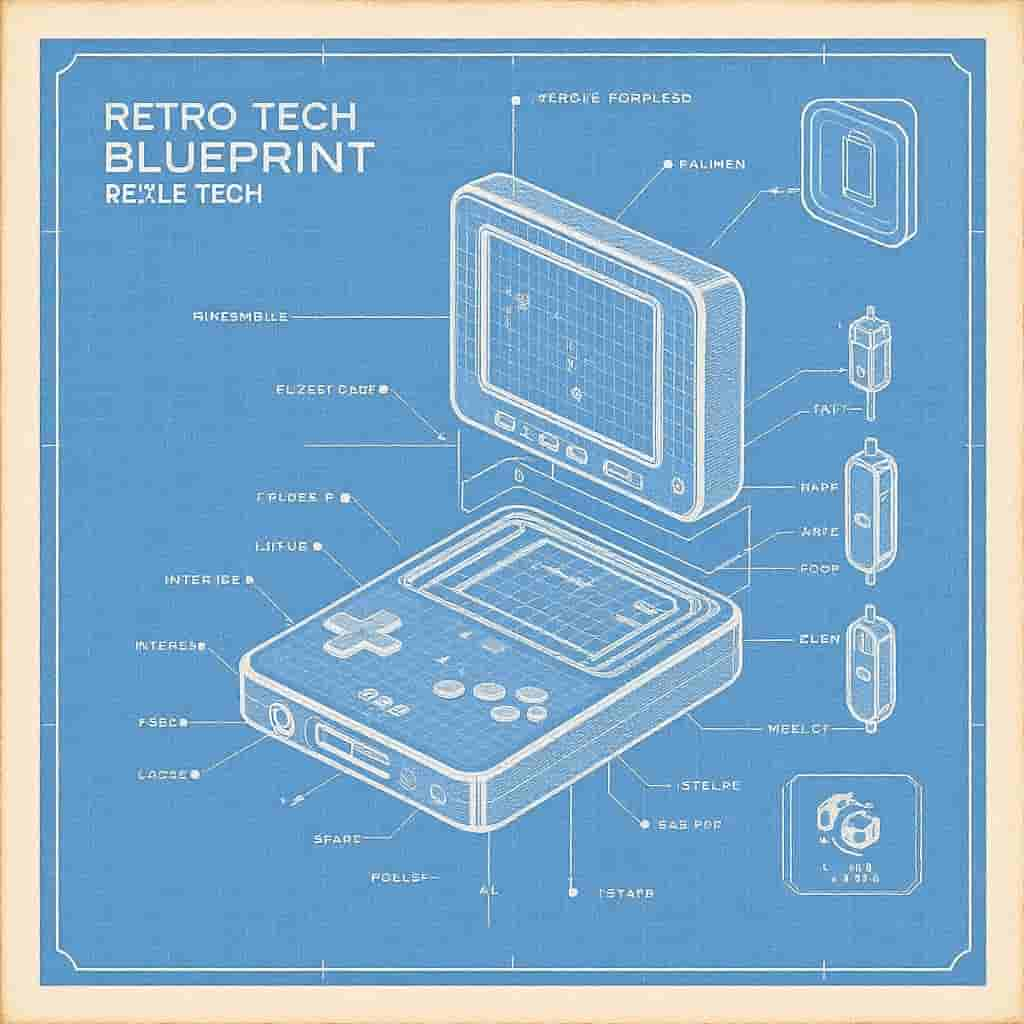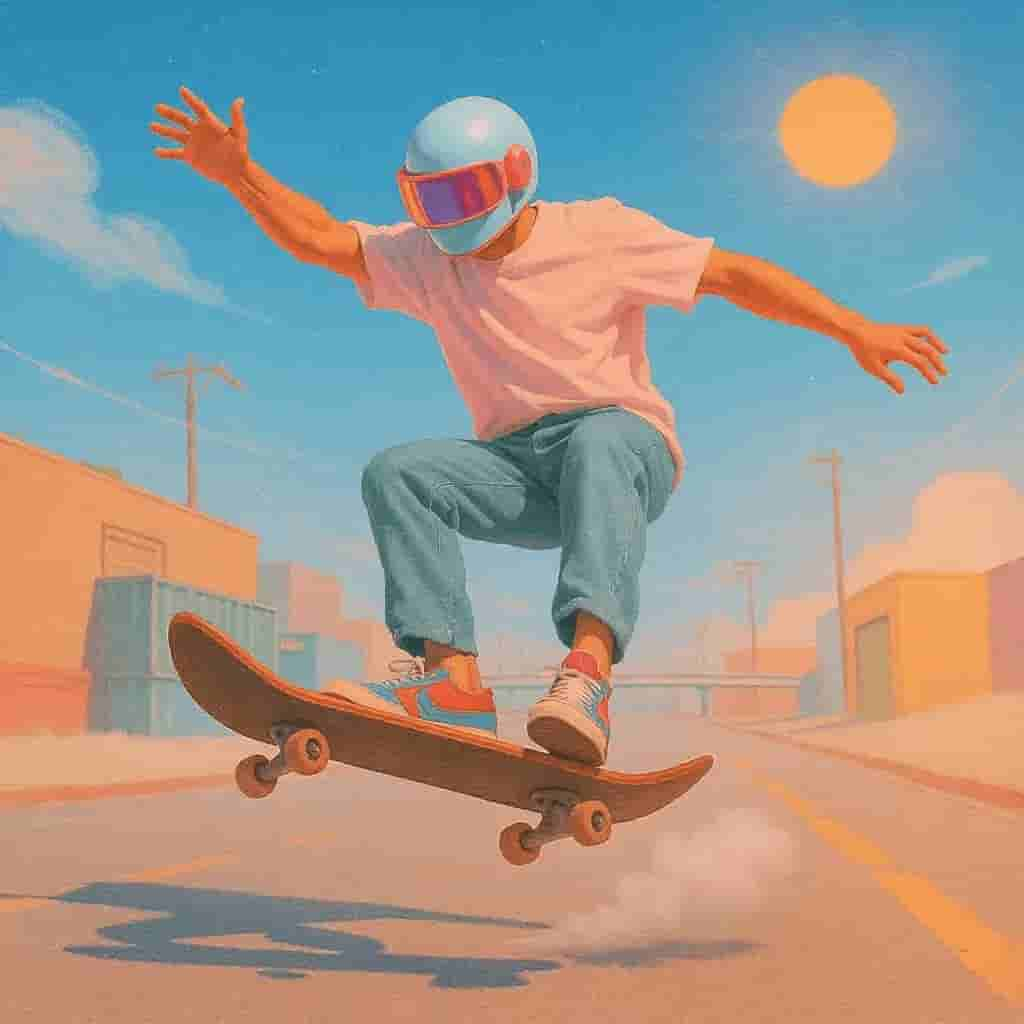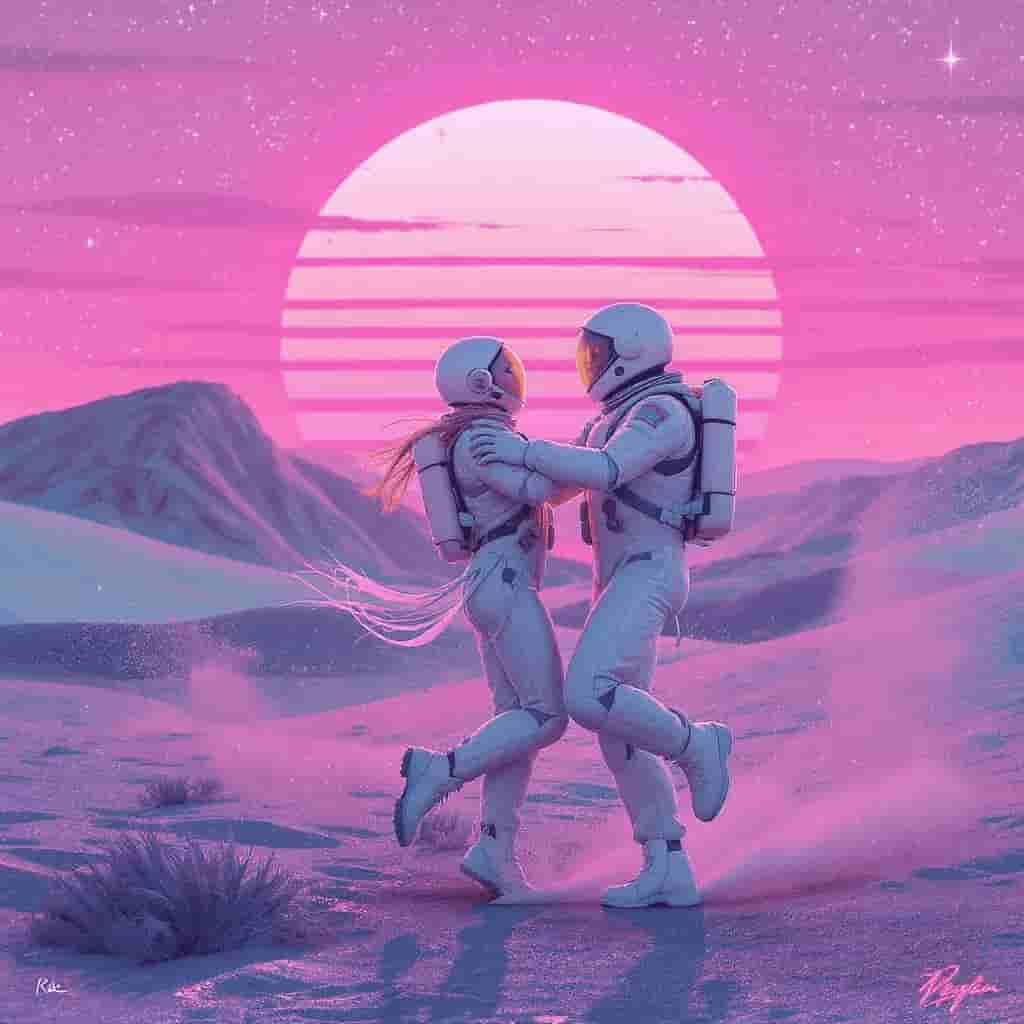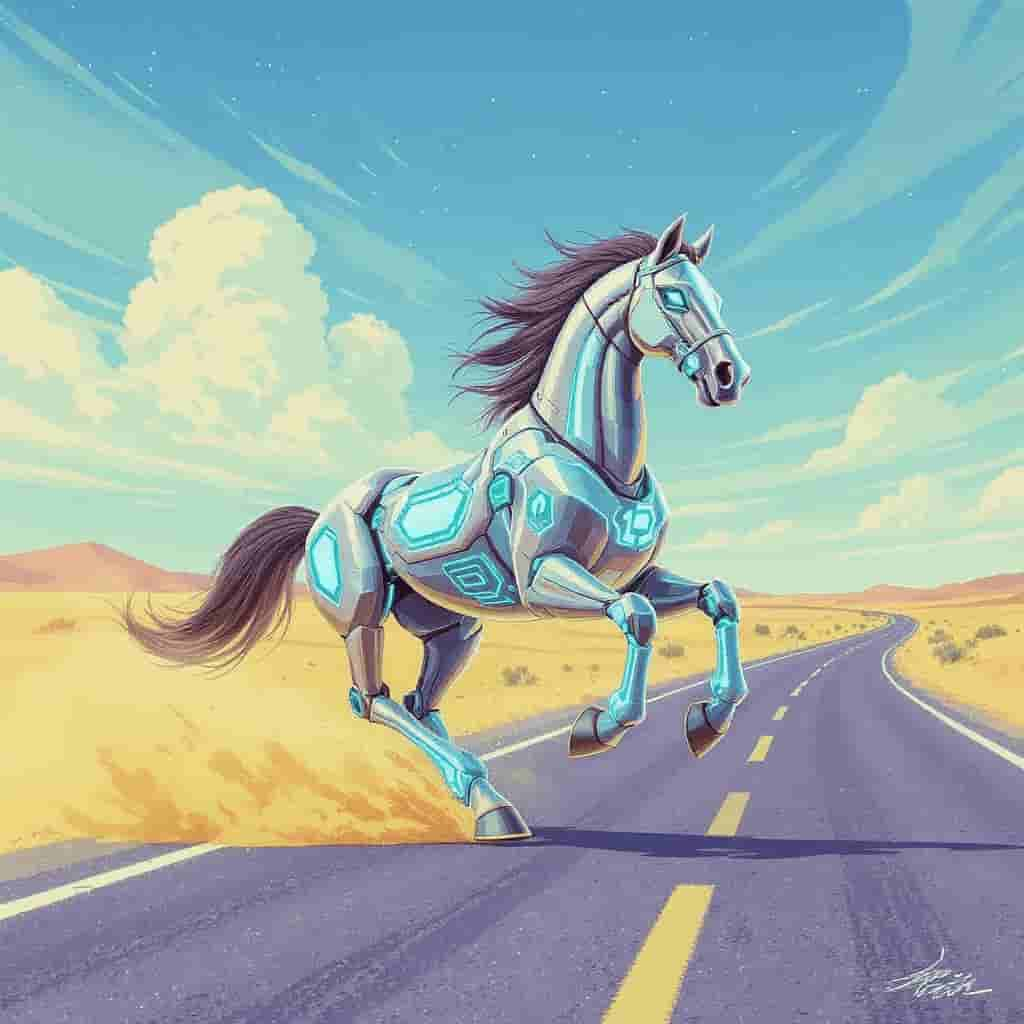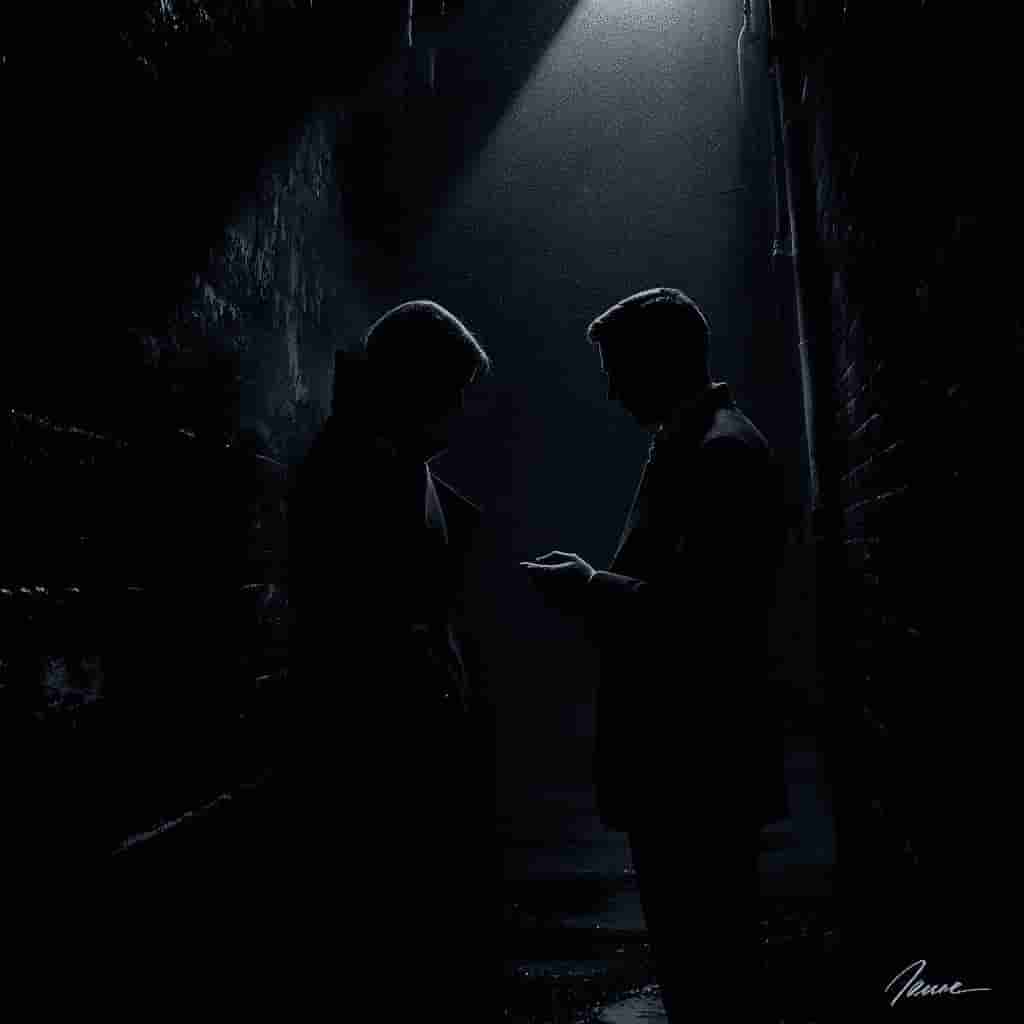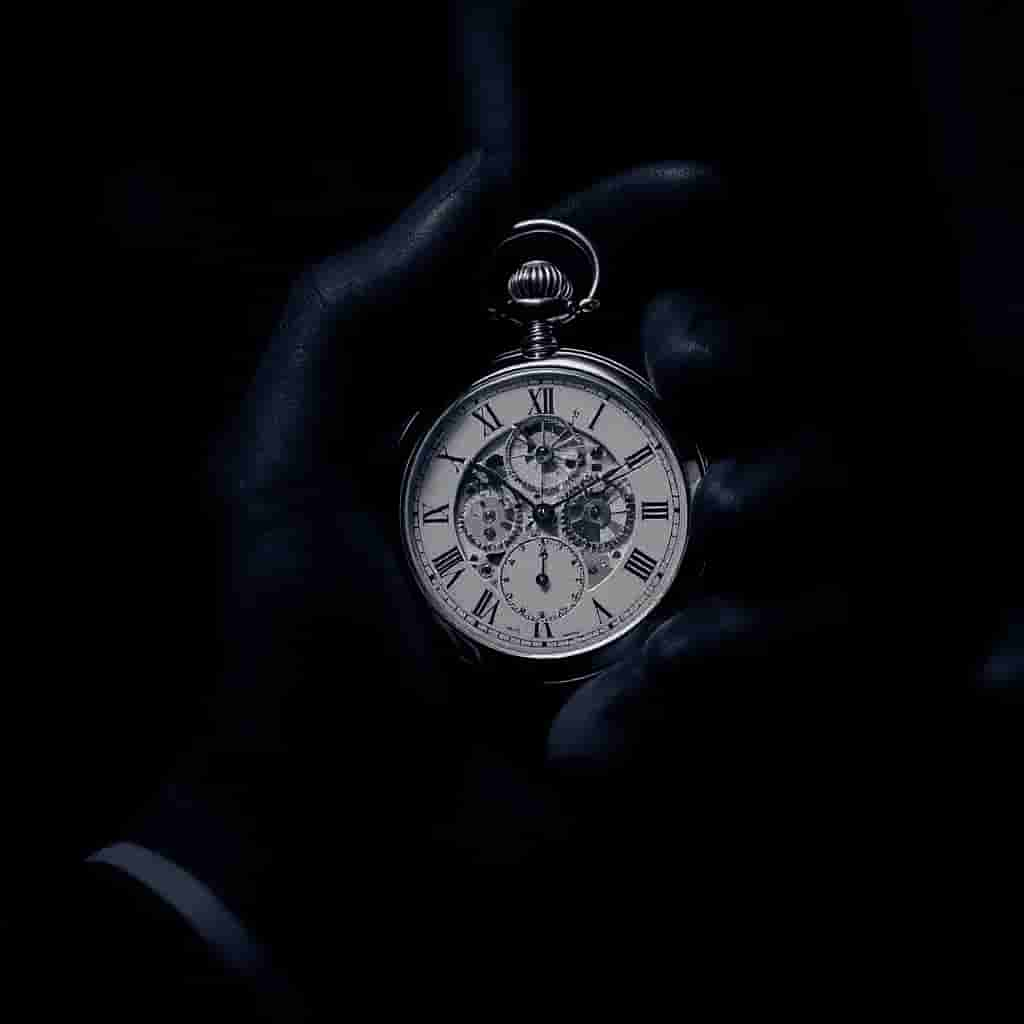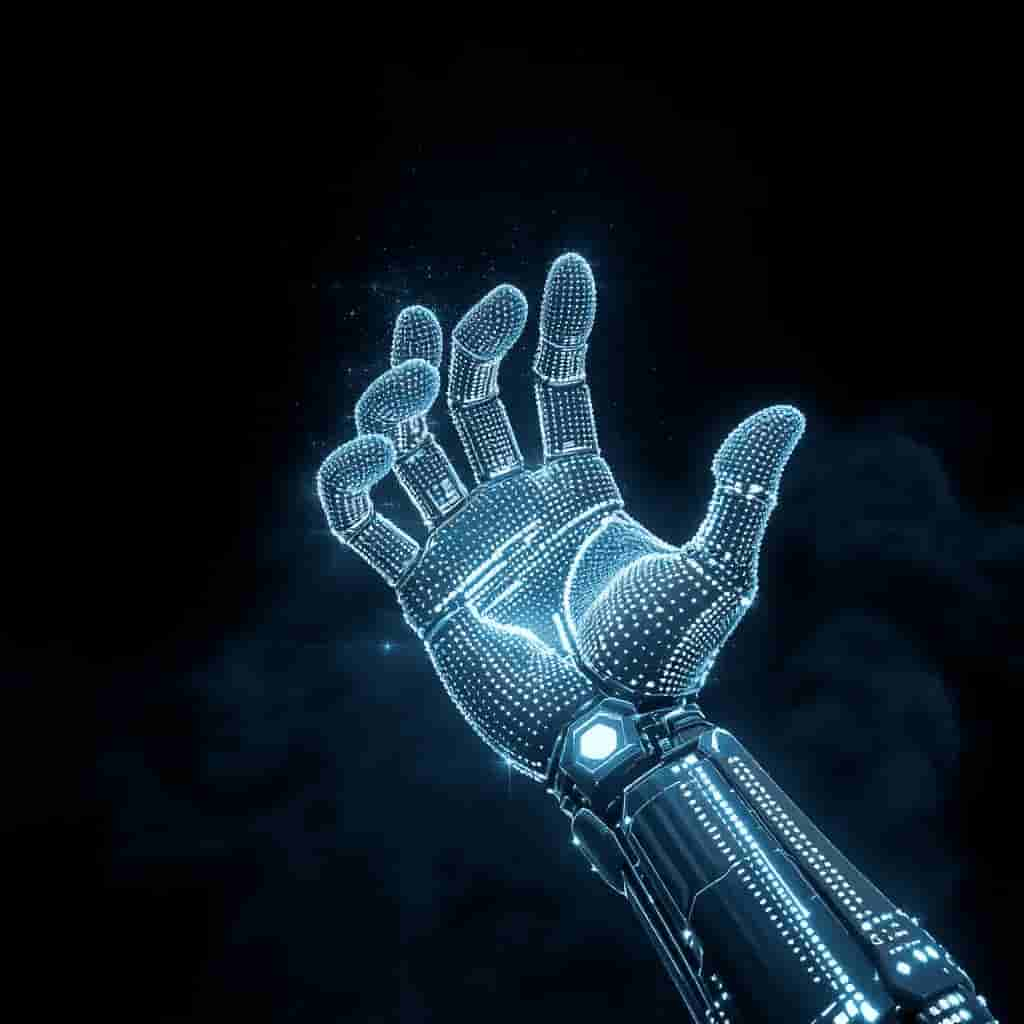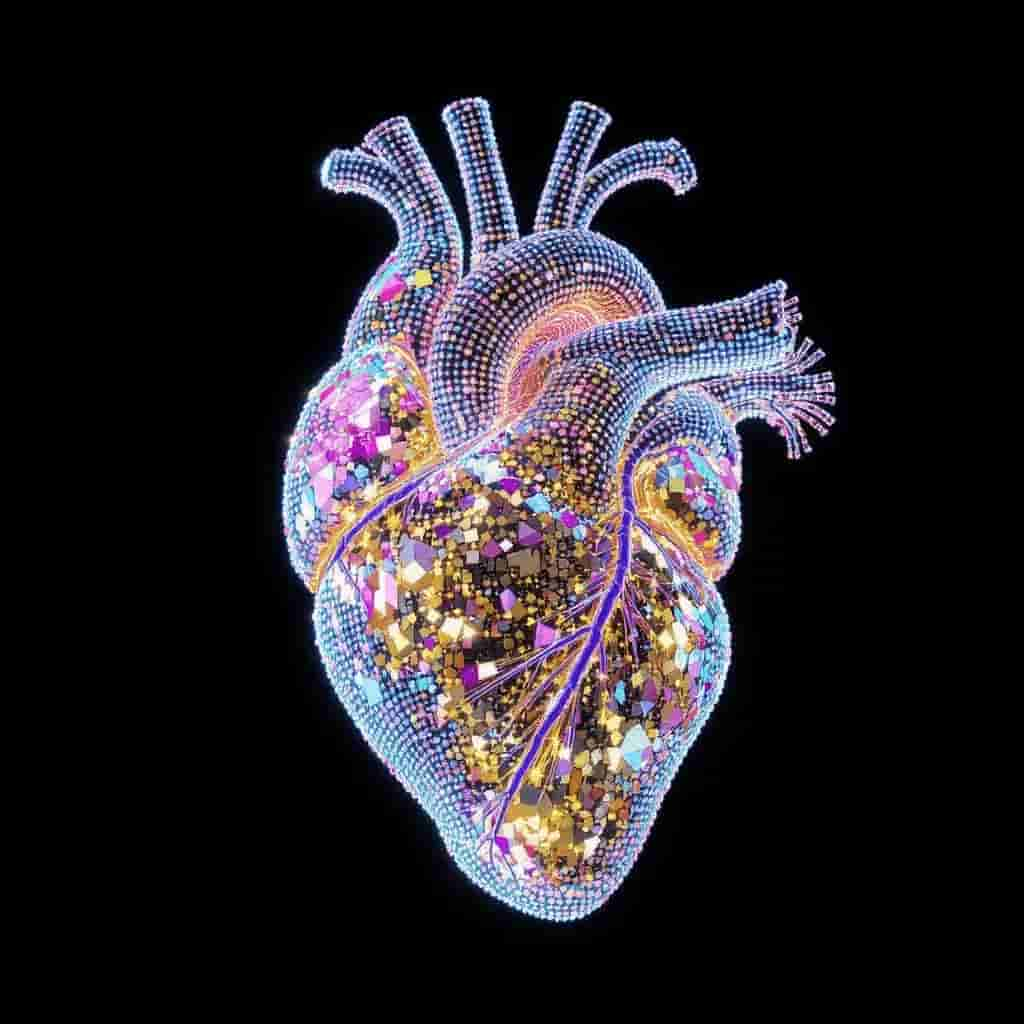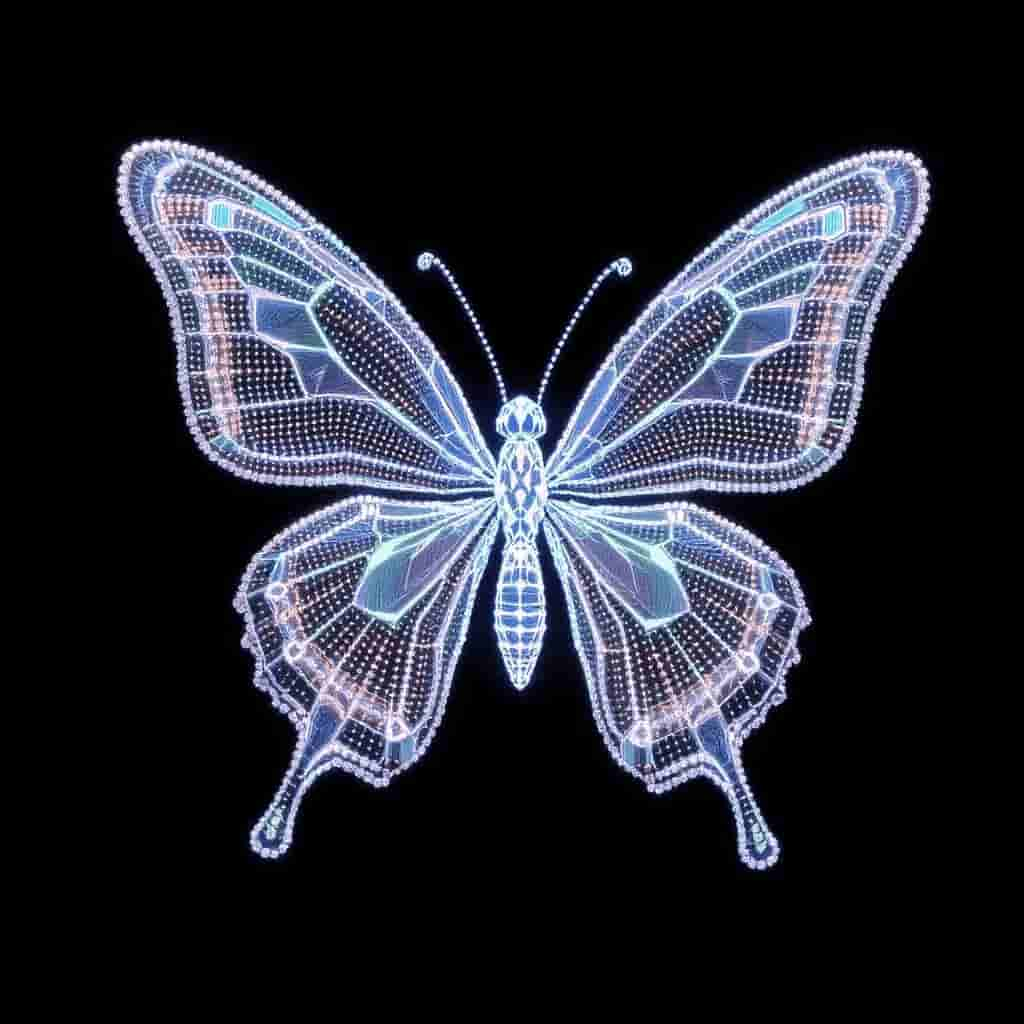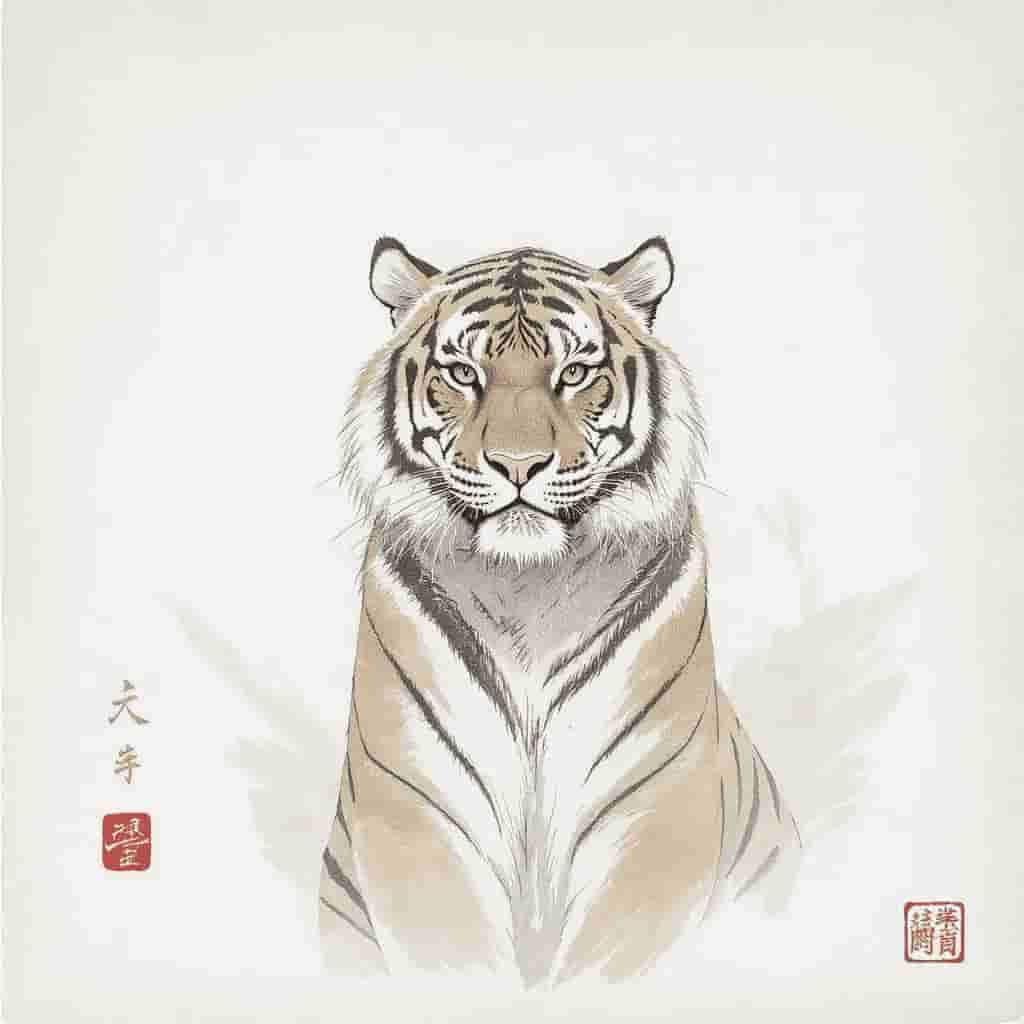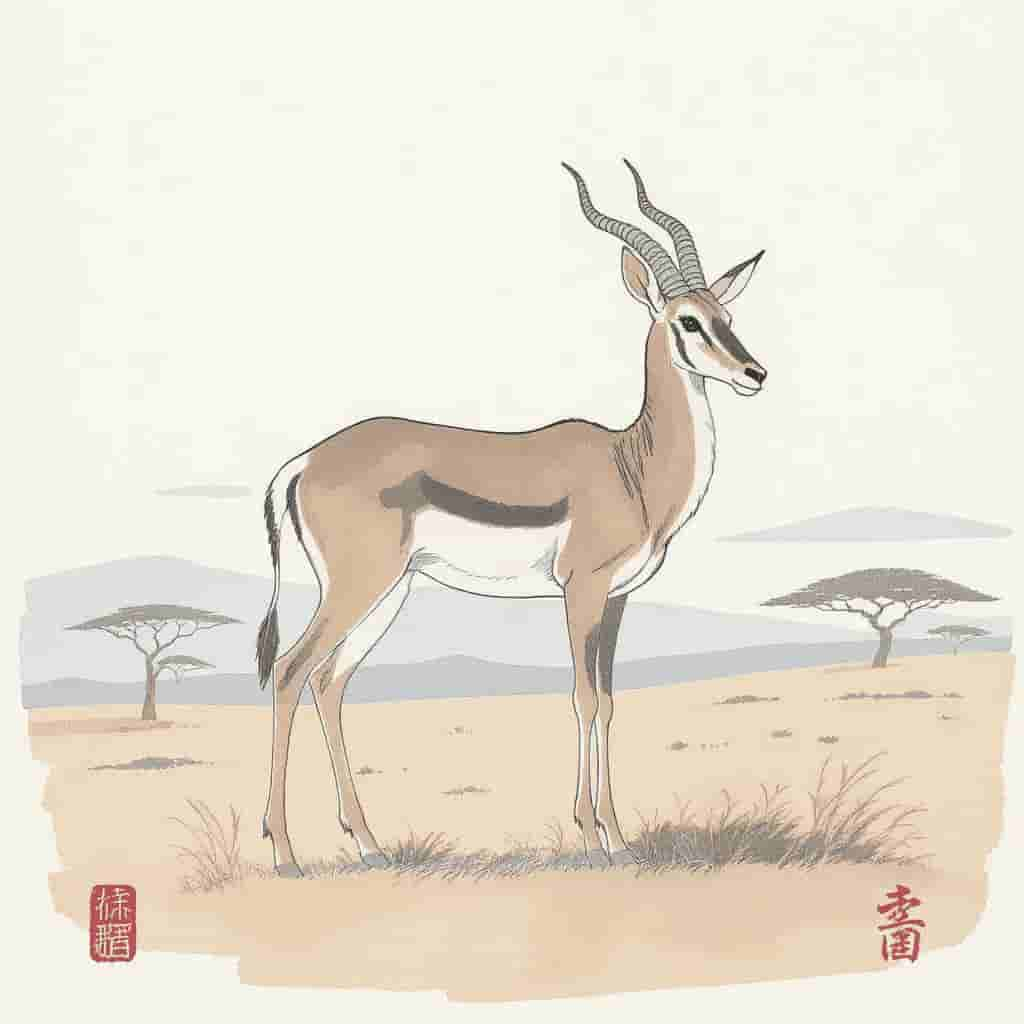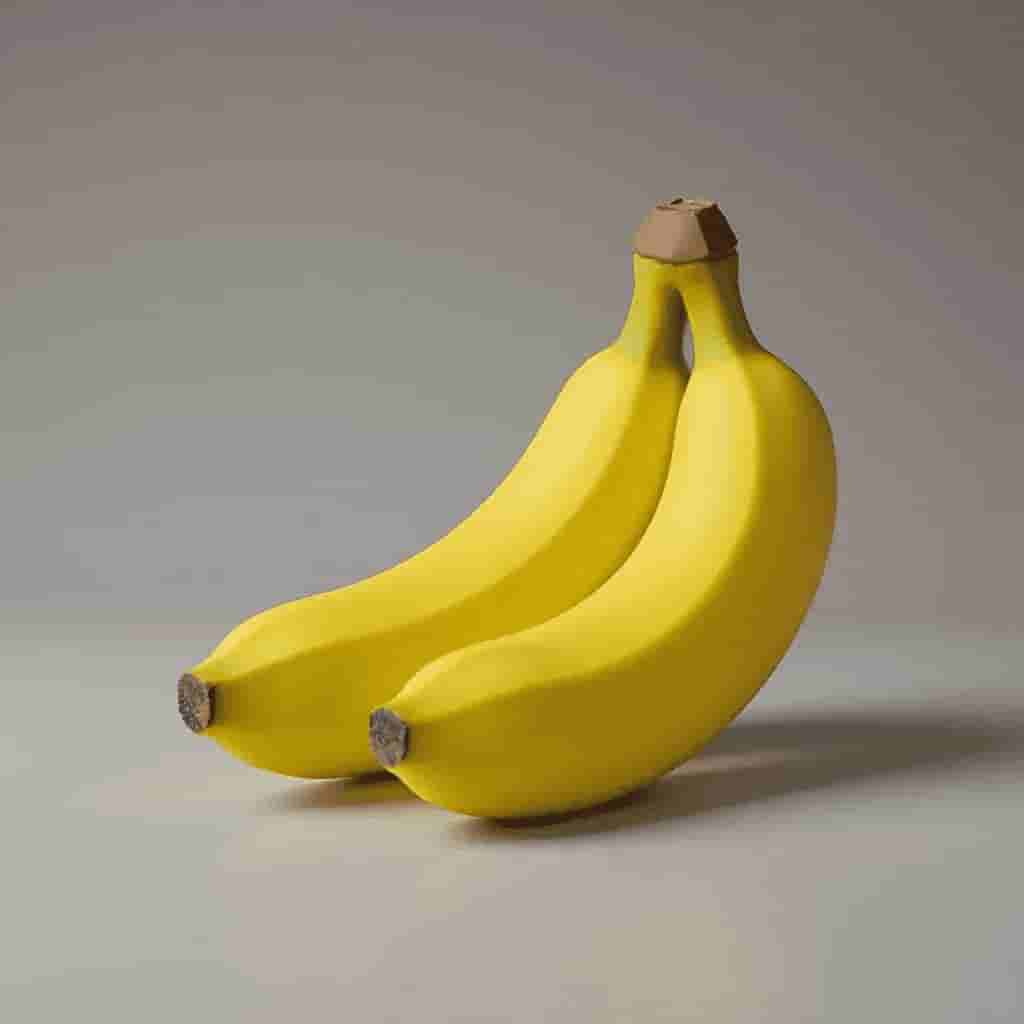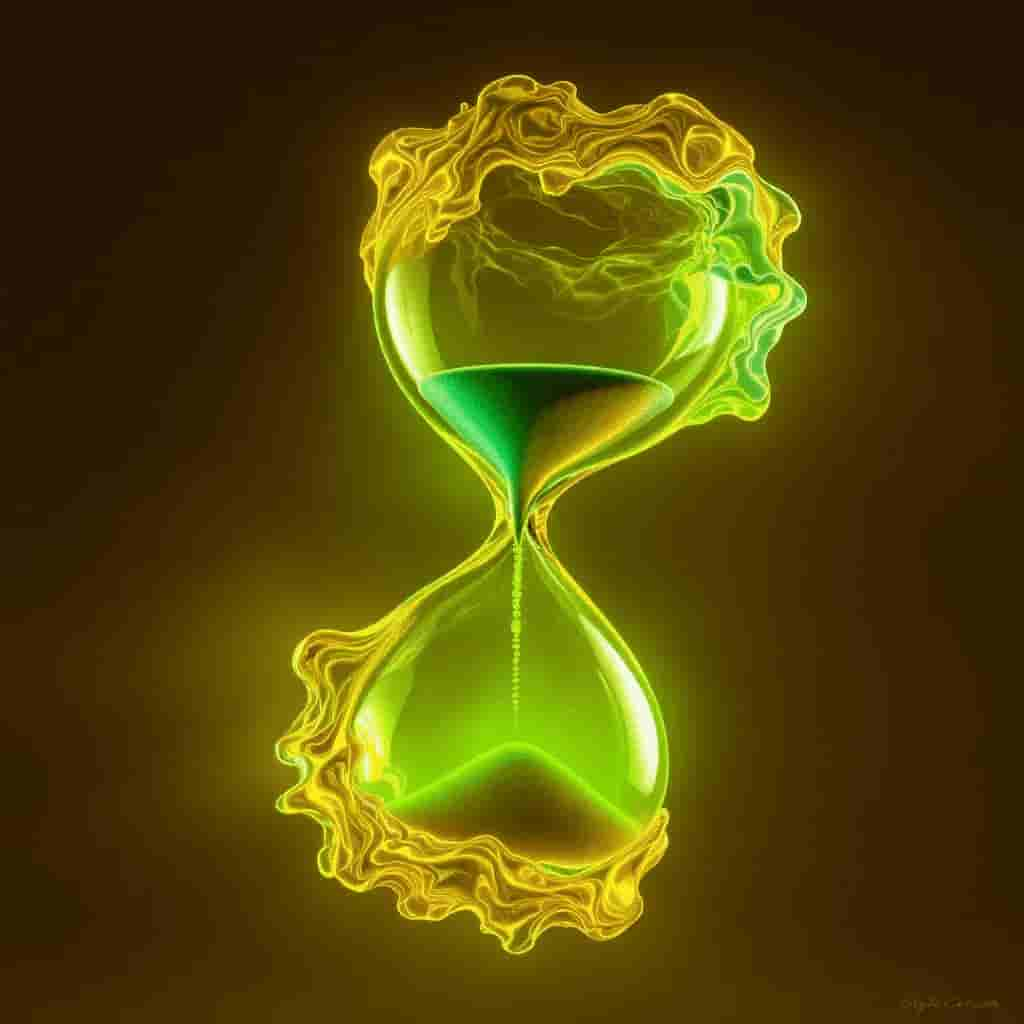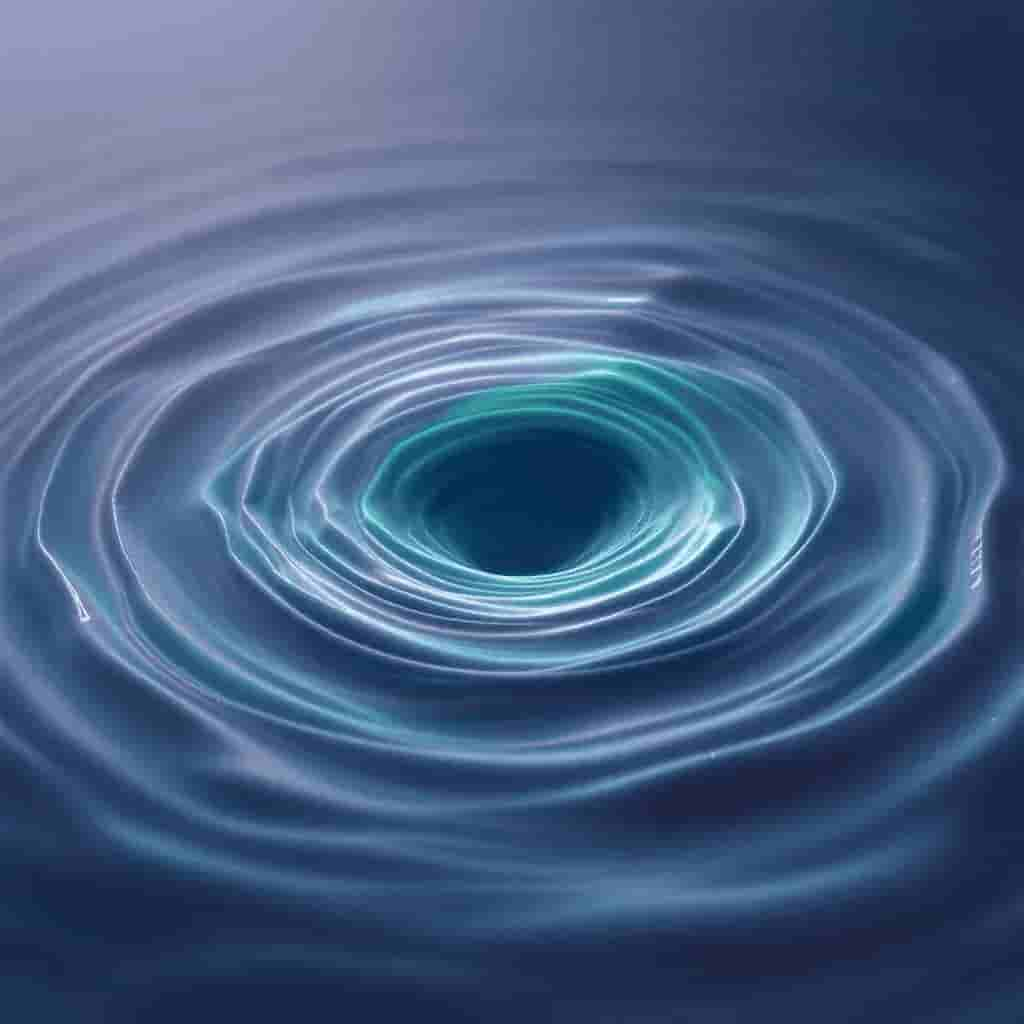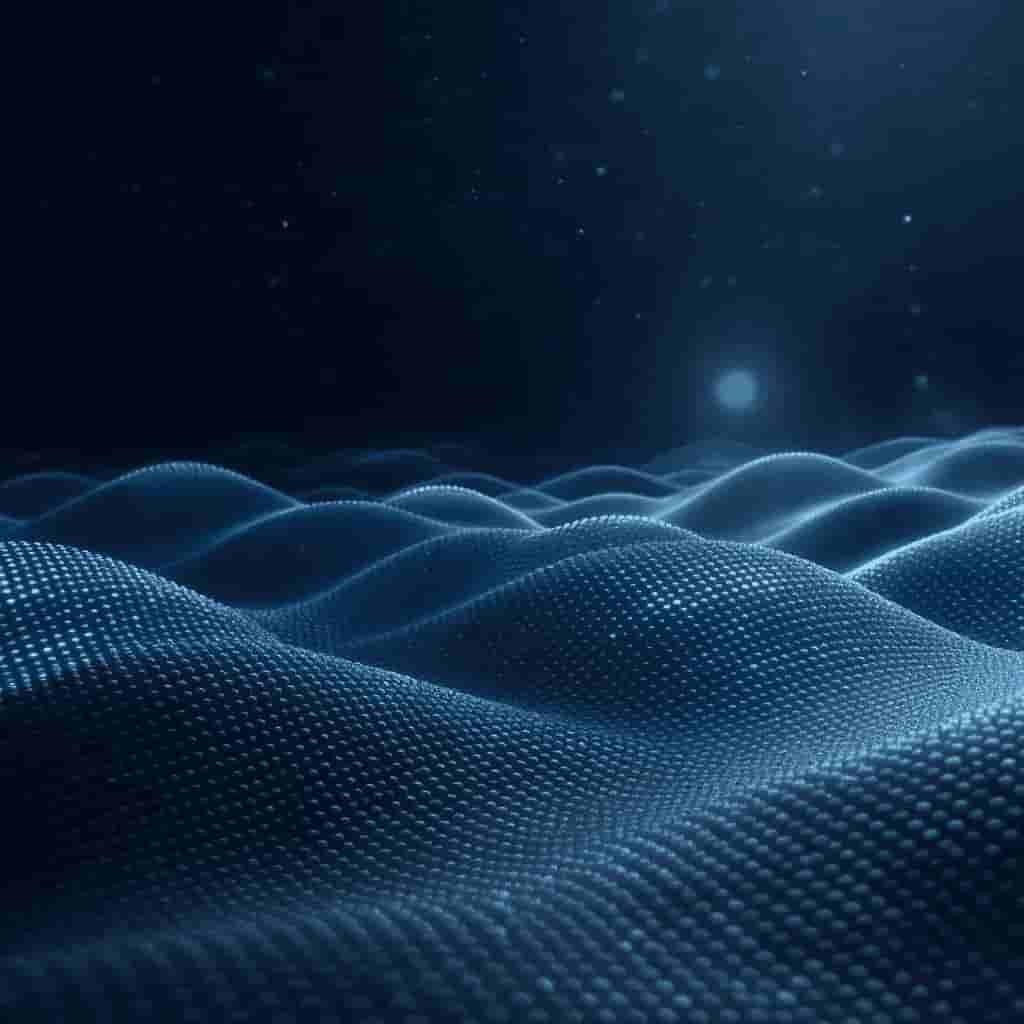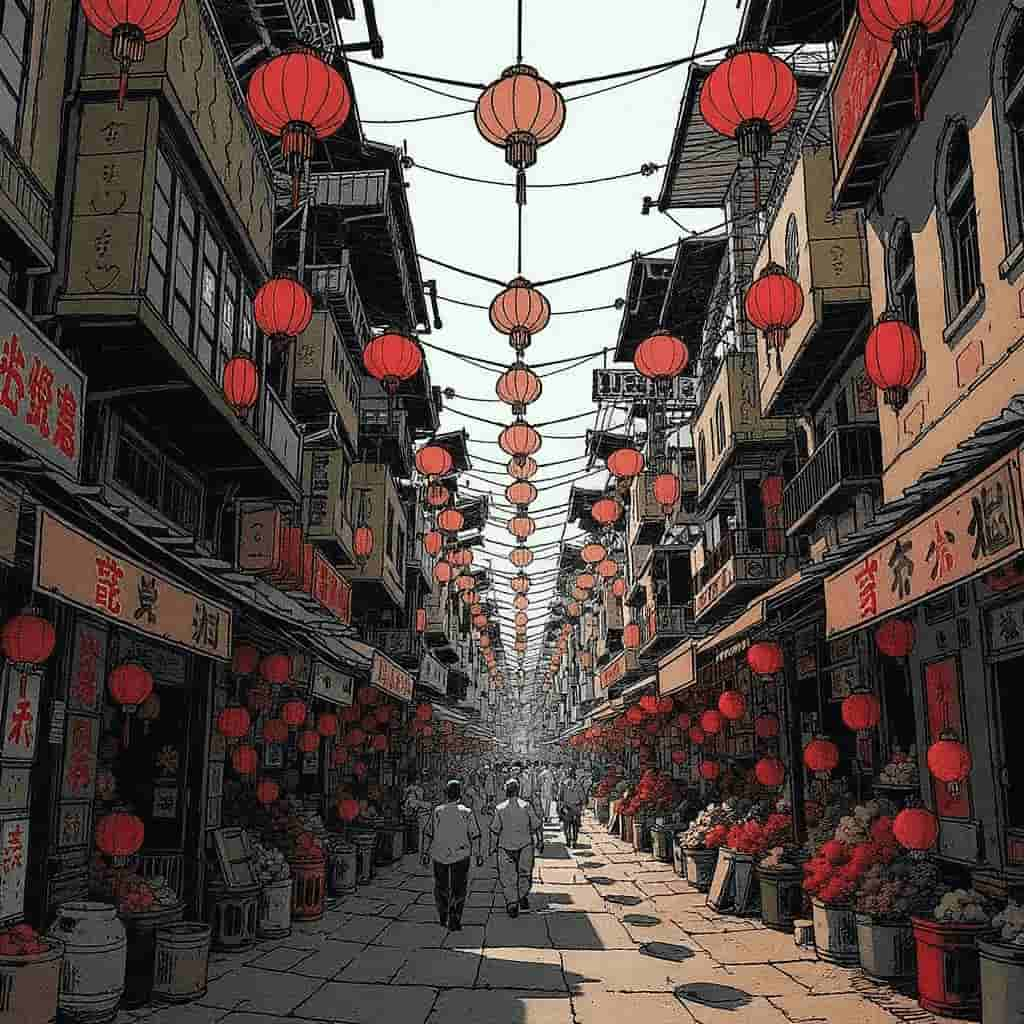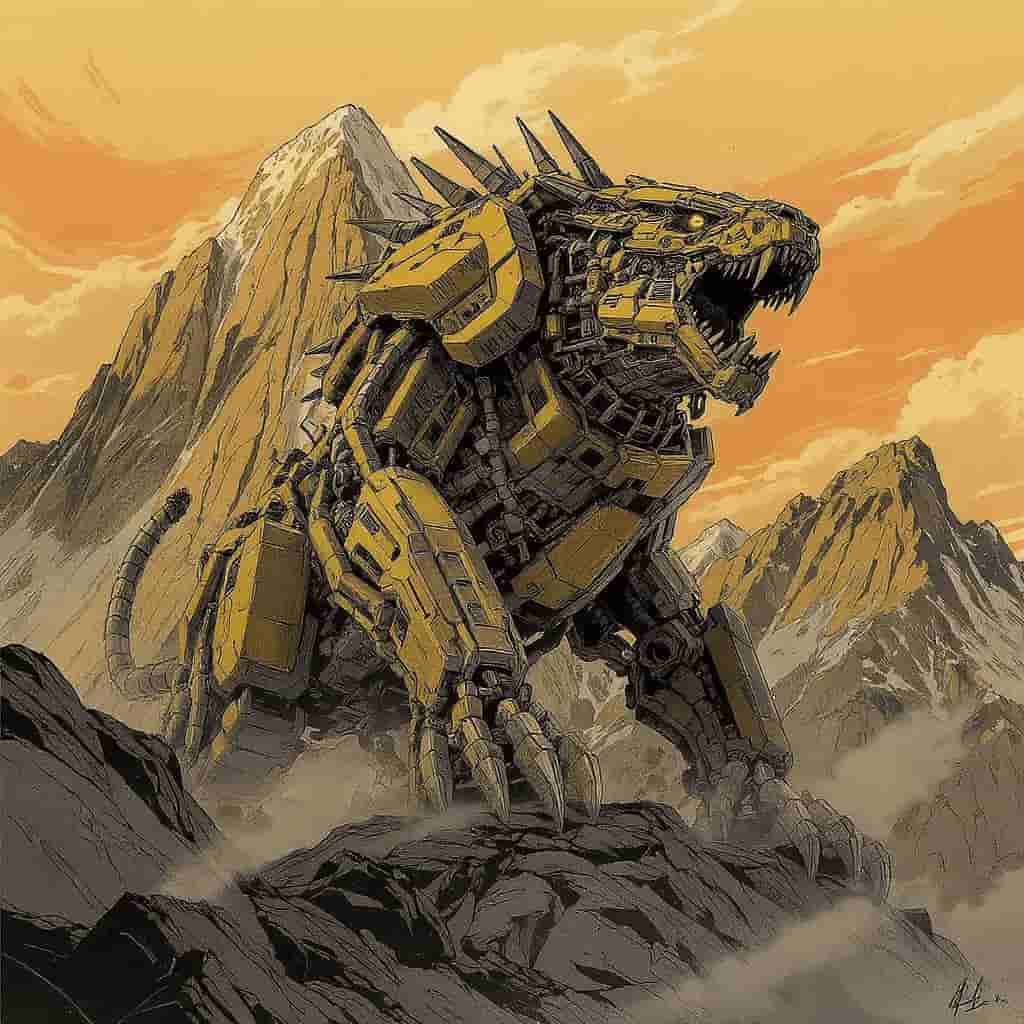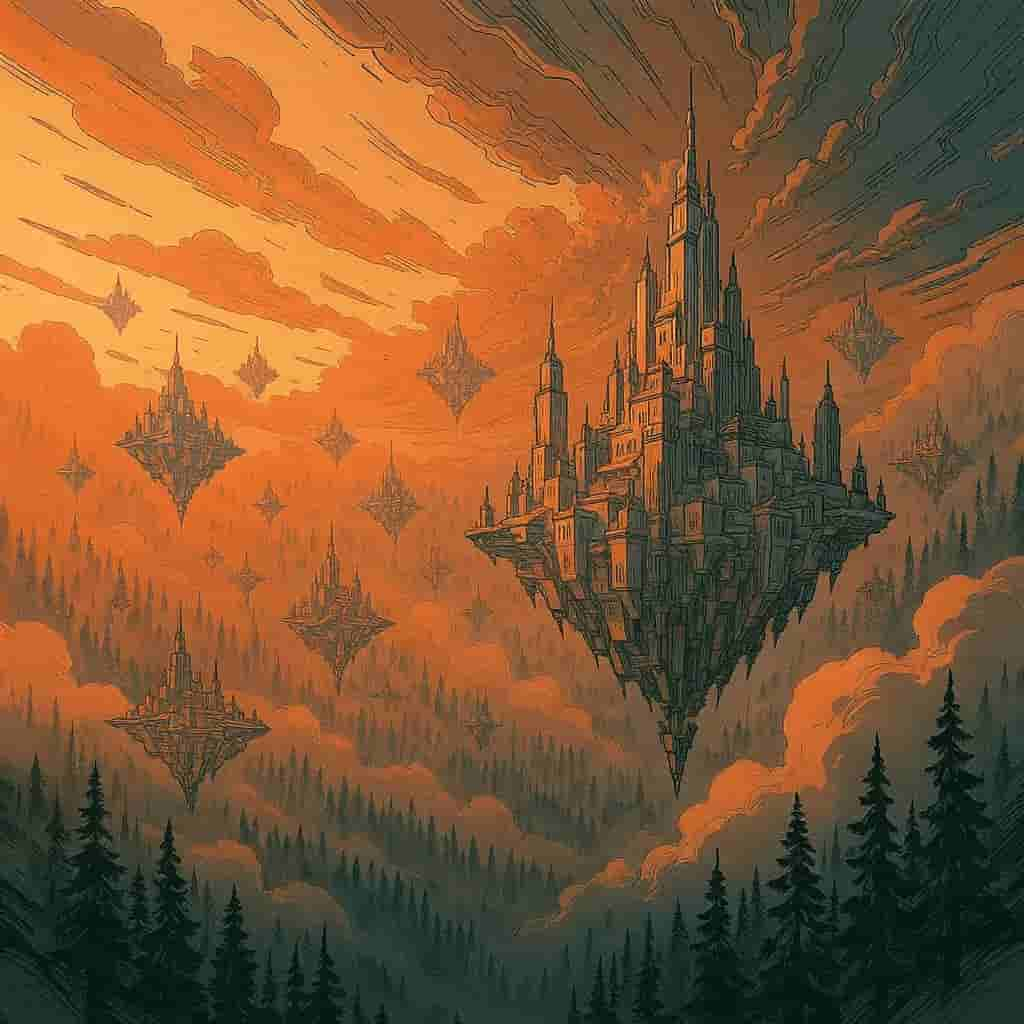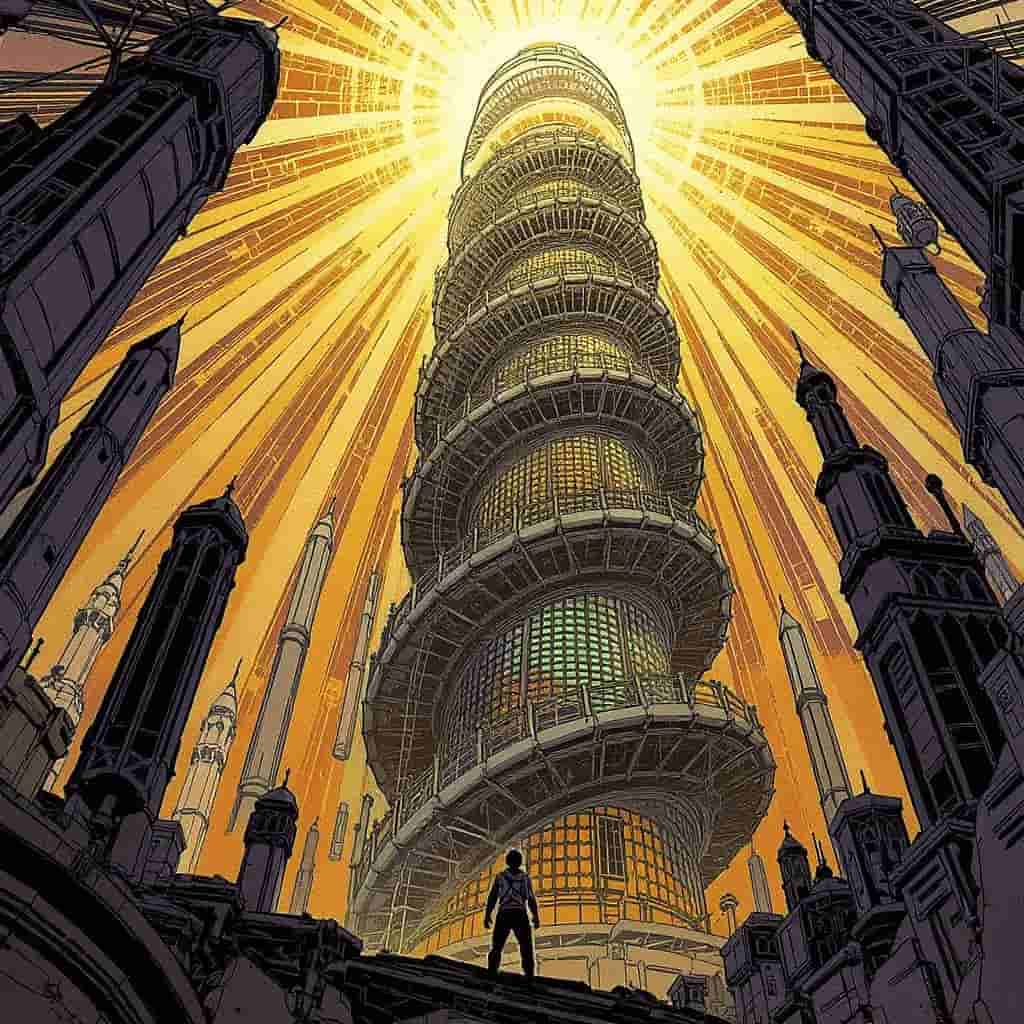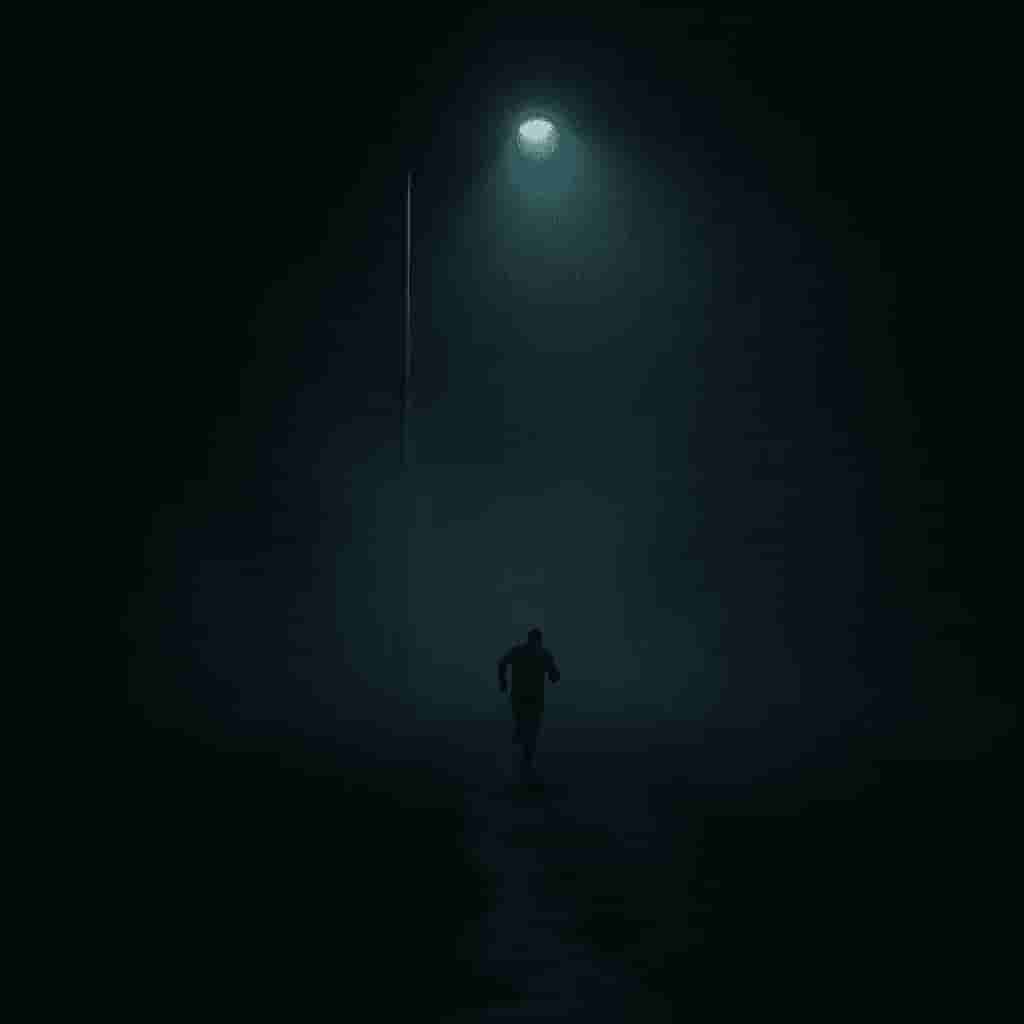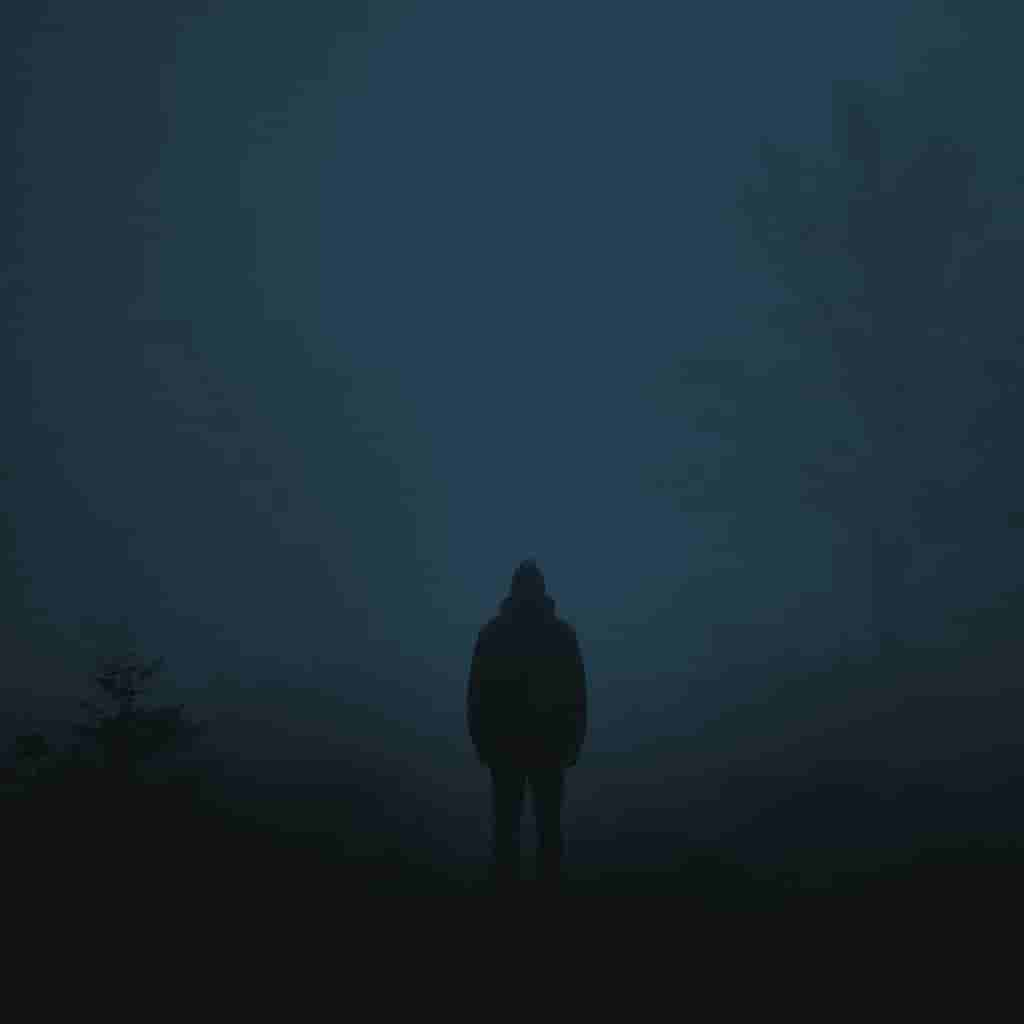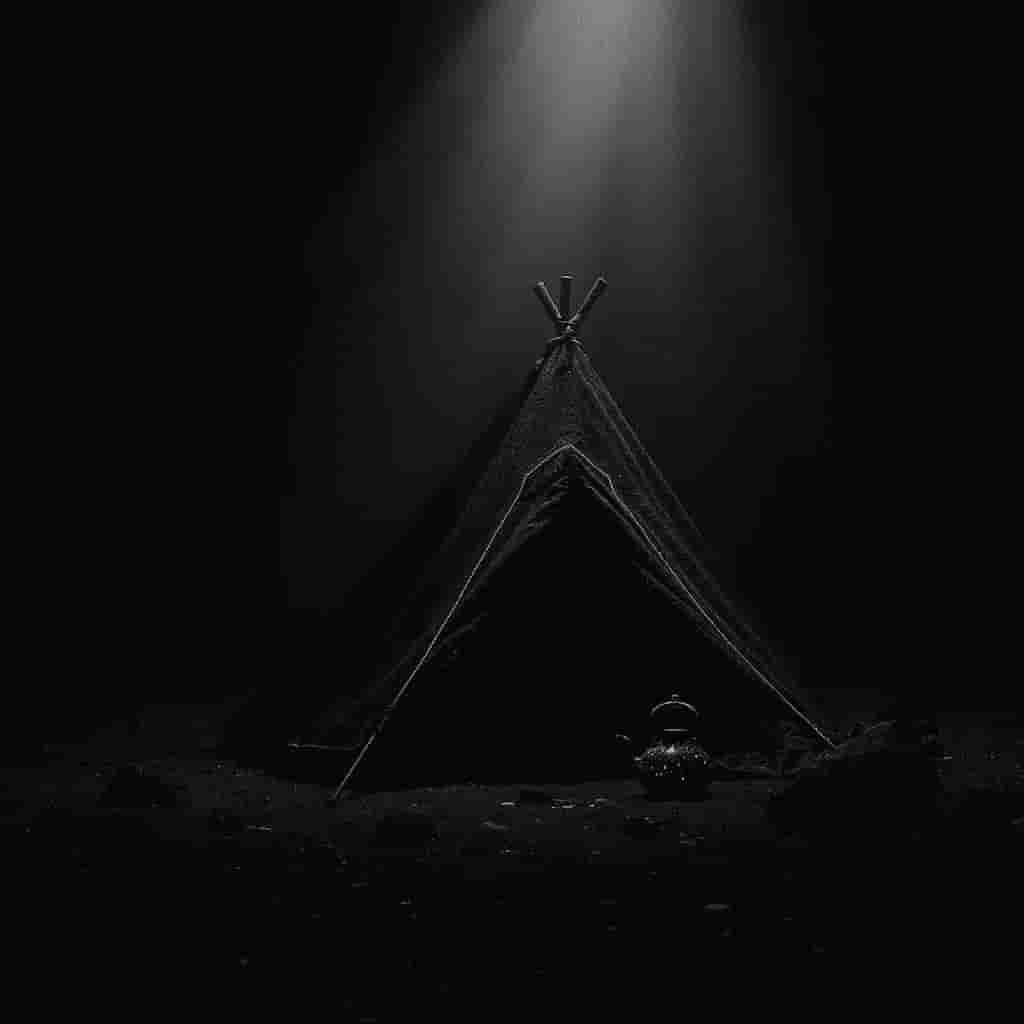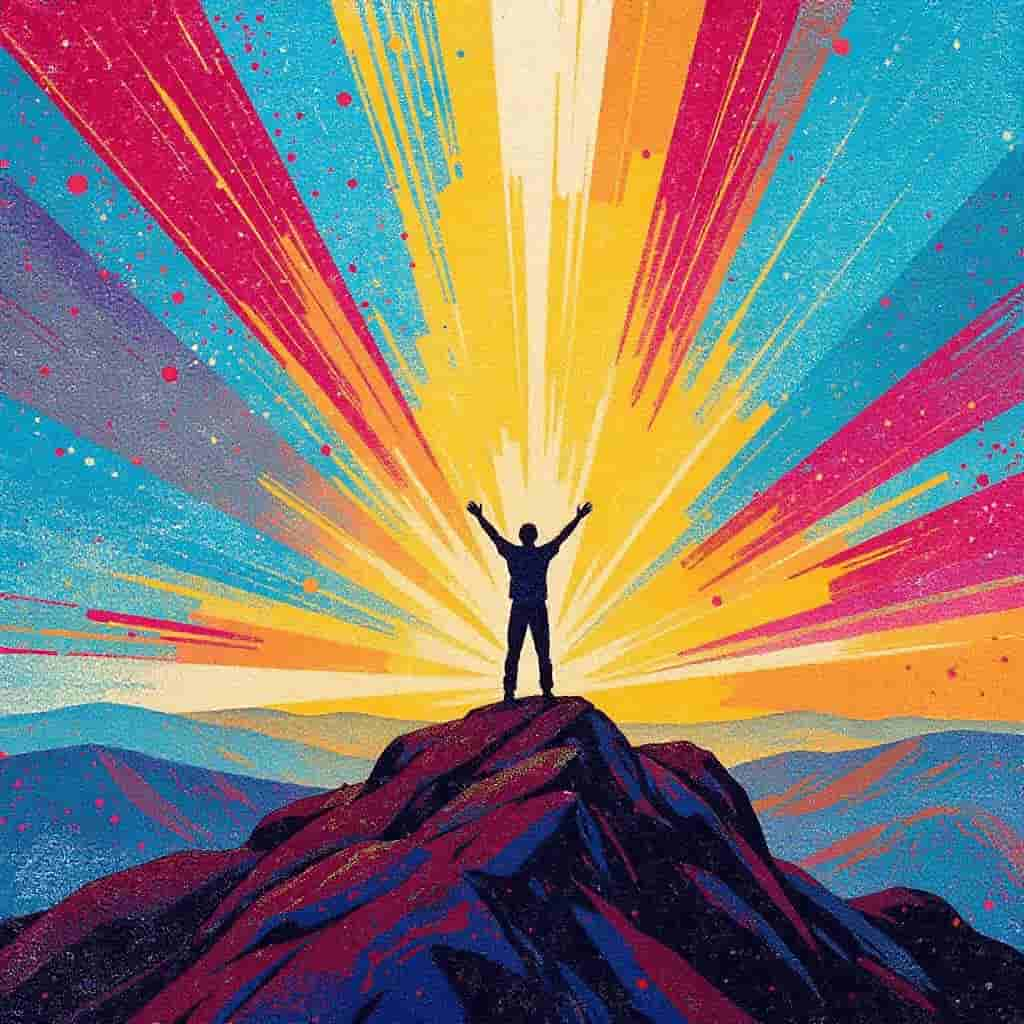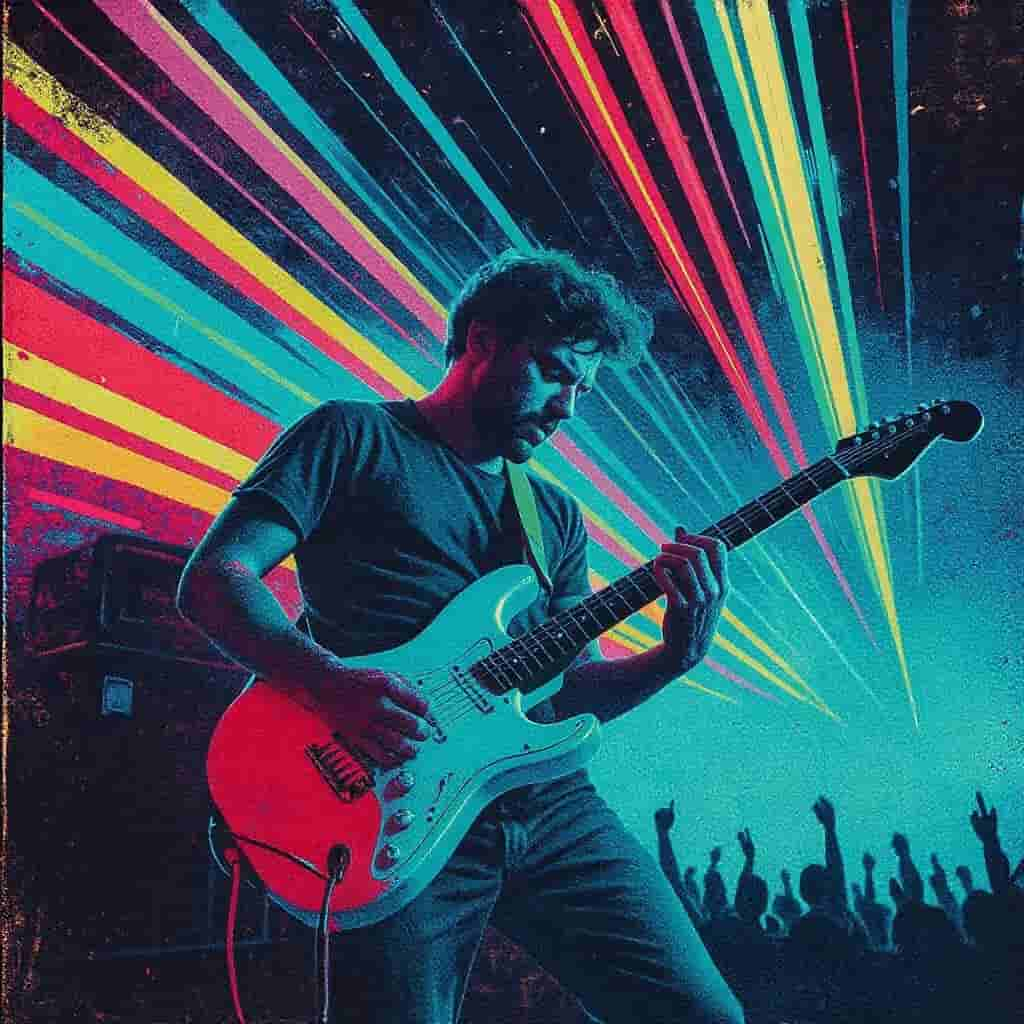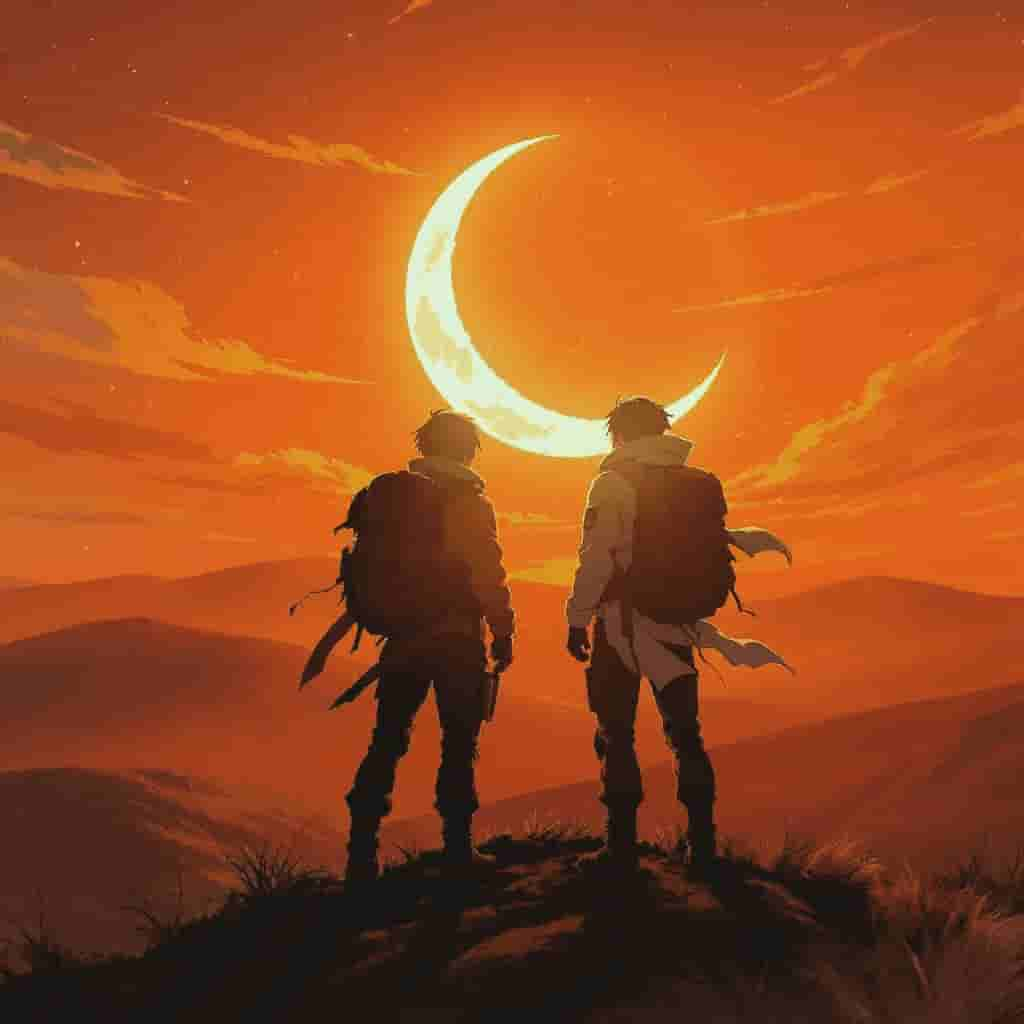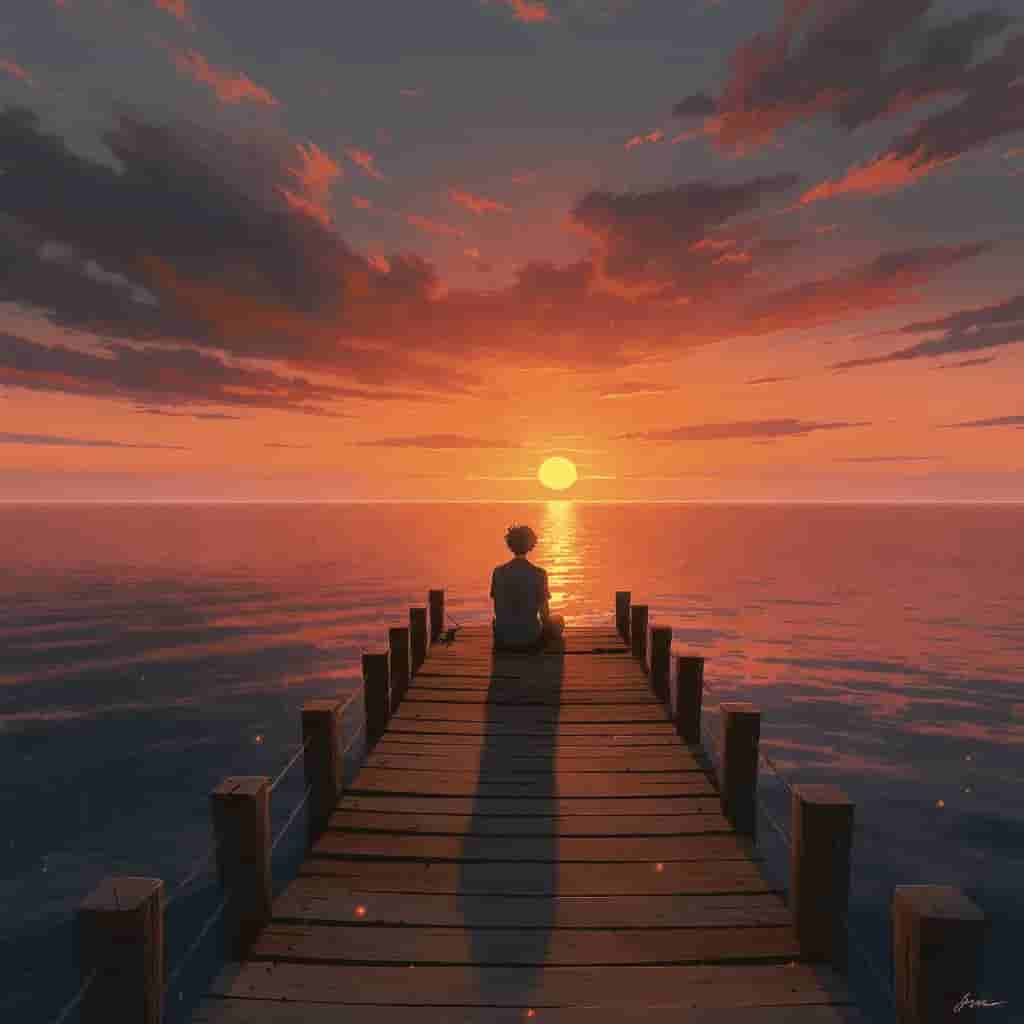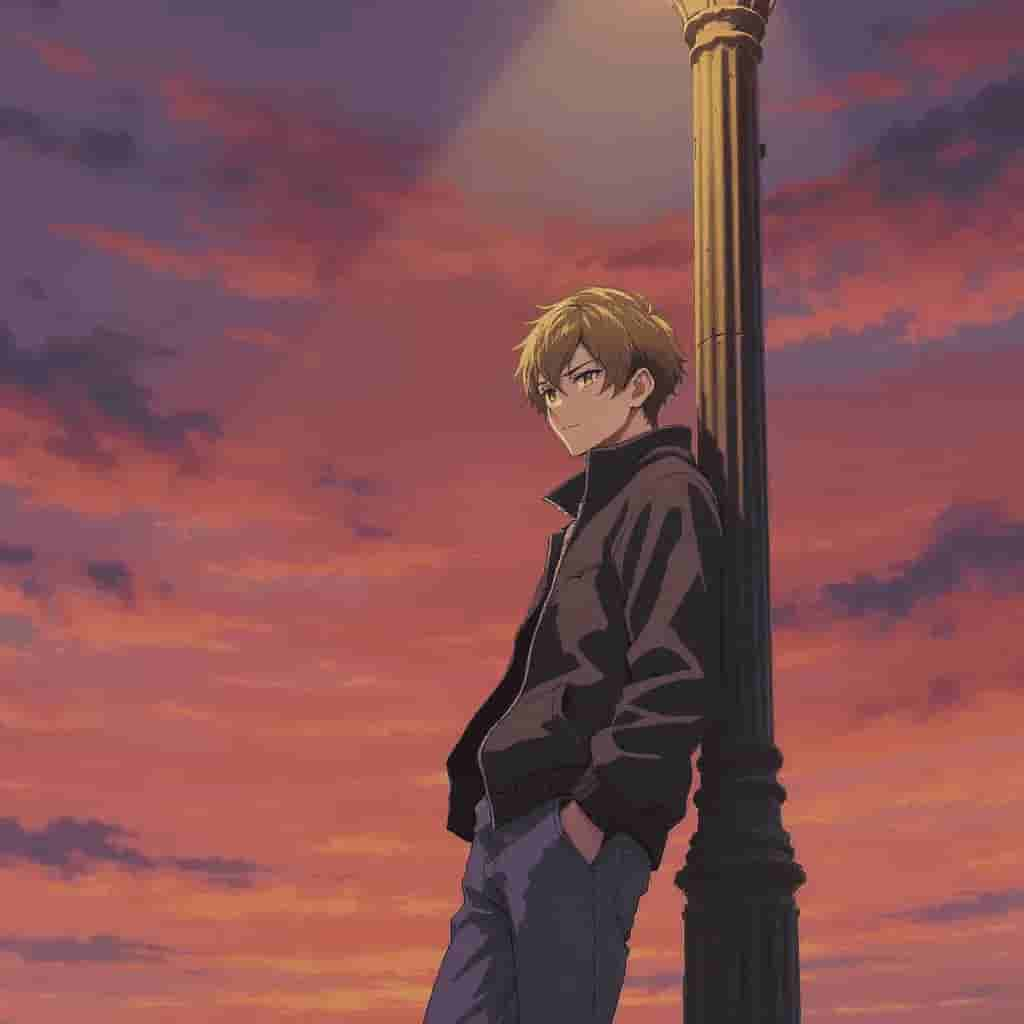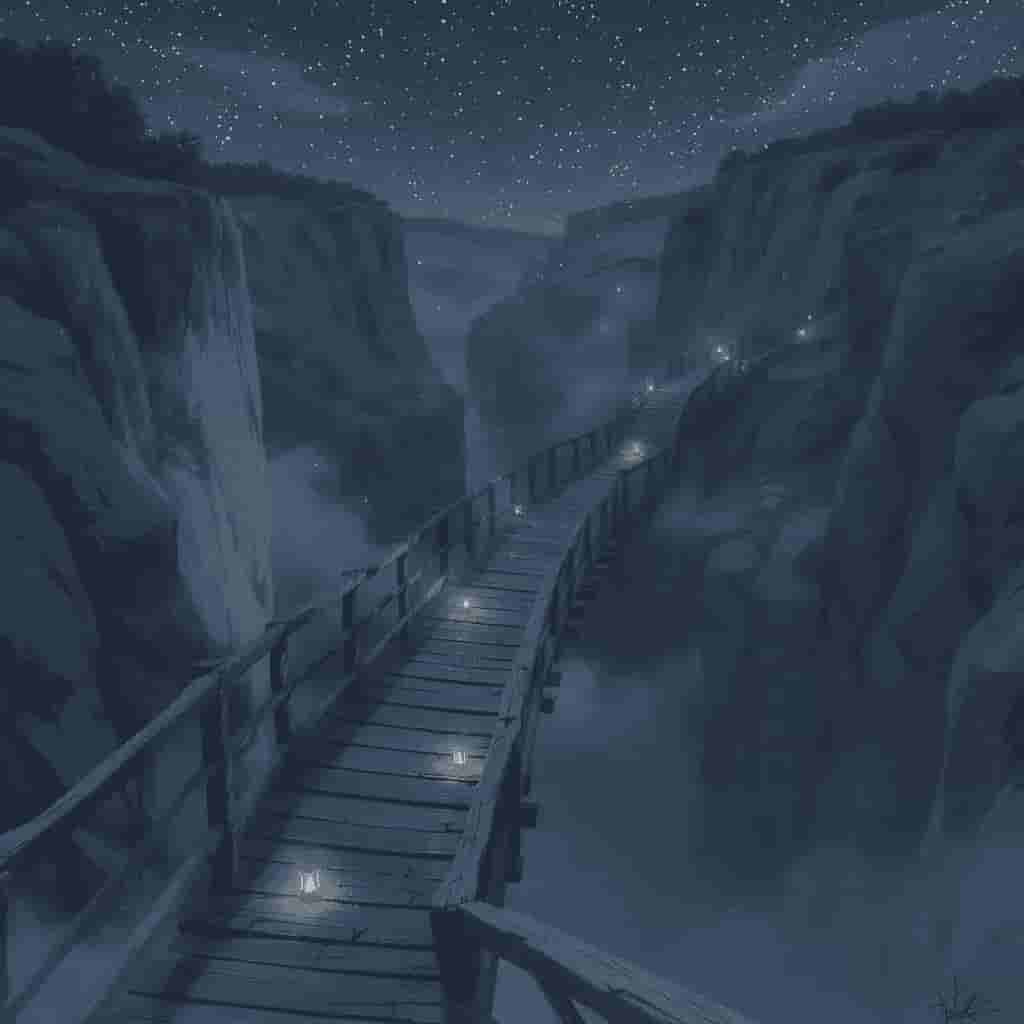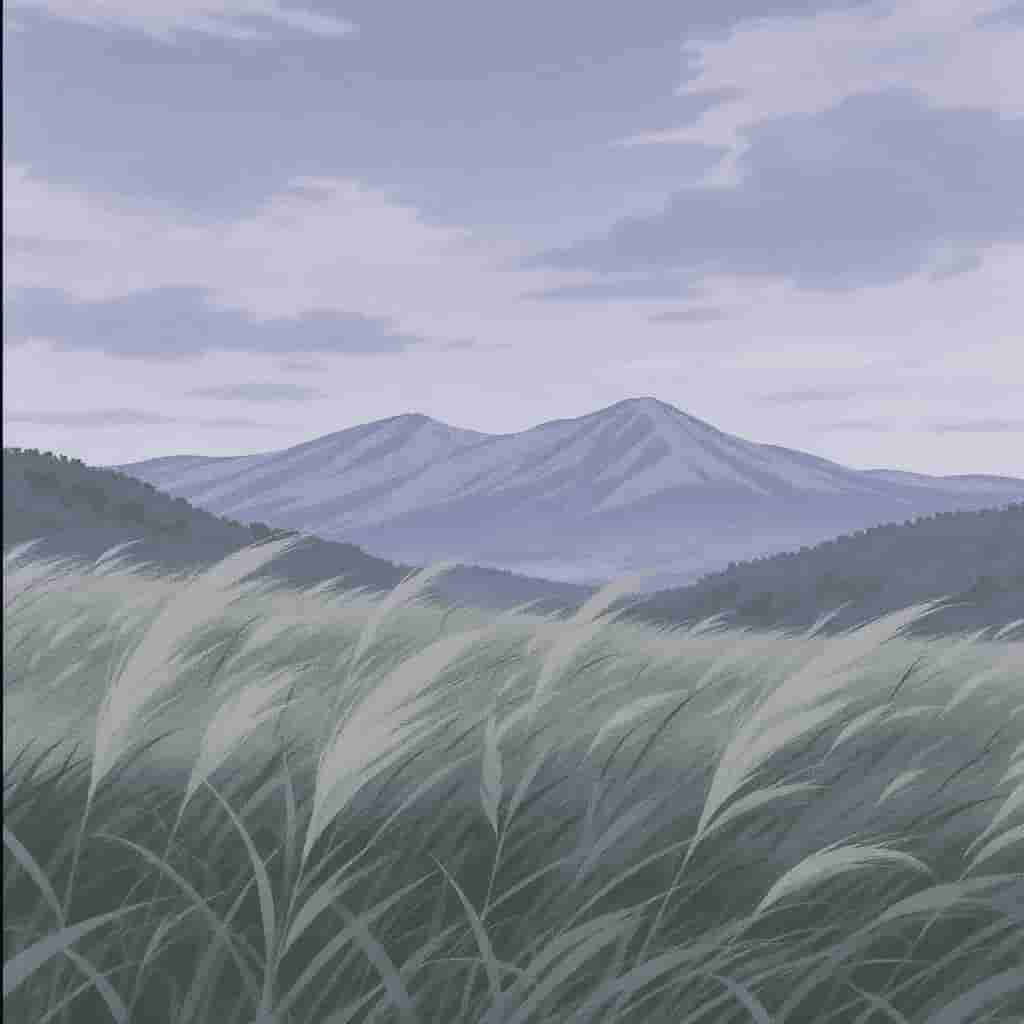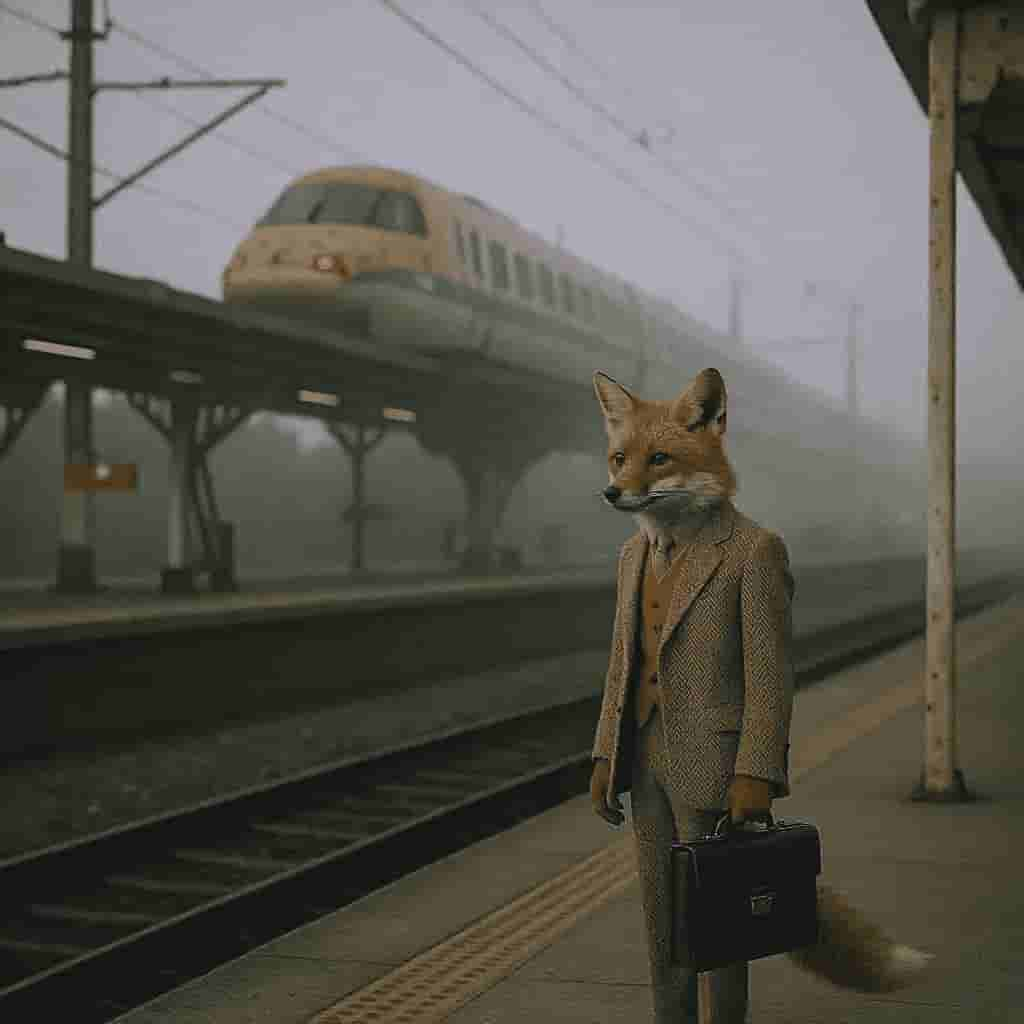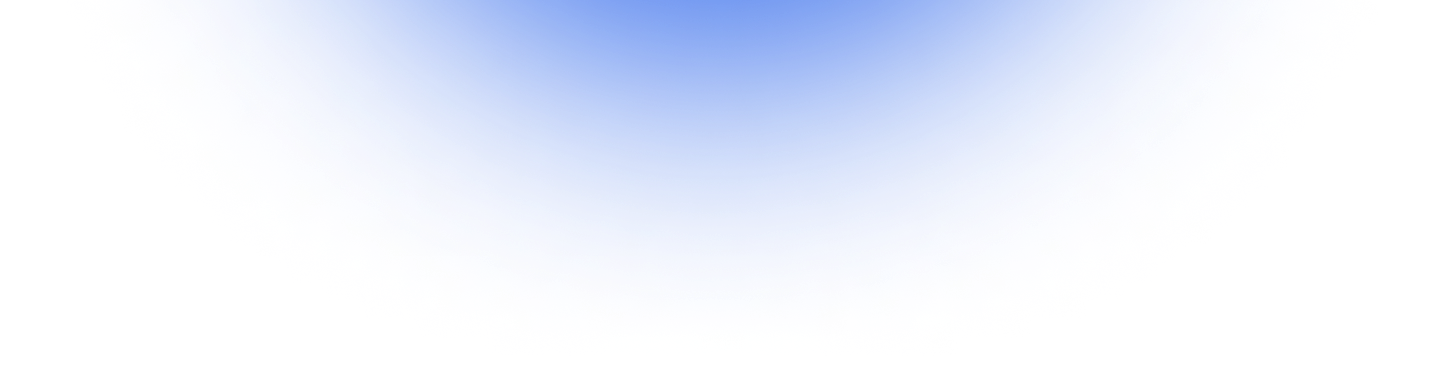
Flux.1 Kontext JSON Style Profiles Prompt
Copy & paste JSON style profiles for FLUX.1 Kontext.
A curated collection of ready-to-use JSON blueprints for diverse visual styles. Similar to Midjourney SREFs, optimized for AI image generators and prompt engineering.
Getting Started
- 1Browse Style Profiles
Explore our curated collection of AI image generation style profiles. Each profile contains tested configurations for Kontext, complete with example images and detailed parameters.
Tip: Use the search and filter options to find styles that match your creative vision. - 2Download Configuration
Once you find a style you like, download the JSON configuration file. This contains all the parameters, prompts, and settings needed to recreate the style in Kontext.
Note: All profiles are optimized specifically for Kontext's unique capabilities. - 3Apply to Kontext
Import the configuration into Kontext. The profile includes prompts, negative prompts, style parameters, and generation settings that have been tested and optimized for consistent results.
Pro Tip: Start with the exact settings, then experiment with small modifications to suit your needs. - 4Create Amazing Images
Generate stunning images using the proven style configuration. Each profile has been tested to ensure reliable, high-quality results that match the preview images shown in the gallery.
Remember: Results may vary based on your specific prompts and Kontext's current version.